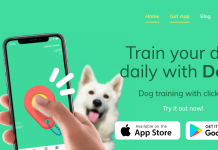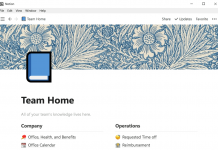Because it incorporates one of the best gamification systems dedicated to focus, Forest has become one of the most popular apps for personal productivity out there. This is why it has been able to stay at the top of the charts on the apps stores for years.
If you haven’t already tried the app, which you definitely should, then we’ll be giving you all of the information about it right here. You’ll learn what it is the Forest app does and how it can help you stay more committed and present when working.
If you want to rid yourself of distraction, then this is the app for you. Read on for more.

An Intro to Forest
The total smartphone dependence on smartphones is now something that almost everyone faces. We are completely addicted to the small black rectangles in our hands that light up and stuff information into our brains.
The gamification in the Forest app is effortless and aims to work as a cure for this addiction. The app lets you build a virtual forest, where the trees will only grow if the user puts their phone down for up to 120 minutes of forced distance to devote oneself to other important projects and beat distraction.
If you were to be overcome by temptation and pick your phone back up, you would see some of your trees die, withering before you. This triggers a sense of guilt in most users, as they were unable to achieve their goal.
Once you have completed your focus sessions, the trees will end up in a sort of digital forest within your user profile. The forest makes use of the ownership and social interaction dynamic, and it is even possible to compare your Forest to your friends’.
How it Works
The Forest App lets you count your time spent being productive, thanks to its timer that is similar to the Pomodoro Technique. The name of this technique is derived from the timers found in kitchens, which are shaped like apples or tomatoes, to measure cooking times.
This is a very simple technique and involves a mere four steps. The first is choosing an activity to complete. Then, you set the timer, usually to about 25 minutes, but it could be more or less. You work without distractions until the time is up and the timer rings, then you take a break and restart from the first step.
This essentially creates an endless cycle of productivity that you can change to suit your schedule, allowing you to battle distractions and become more efficient.
How to Download
The Forest app is available for both Android and iOS devices.
Android users will need to start by heading over to the Google Play Store. Type ‘Forest’ in the Search Bar, and download the app when it shows up in the search results. Once the app has been installed onto your device, you will be ready to use it.
Or, you can click this link and go straight to the app page.
The process is much the same for iOS users. Start by navigating to the App Store and searching for ‘Forest’ using the Search Bar. Download the app from the results, and when it has finished installing, open it up, and get productive.
Alternatively, this link will take you straight to the app page.
Forest’s primary focus is as a simple timer that lets you make use of the tomato technique mentioned earlier. While there is a pro version, you wouldn’t want to pay money to use a simple timer, but there are some reasons to upgrade to Pro.
The first is that, once you have set the timer, you will not be able to close the app. You can’t pick your phone up to scroll through Twitter or send texts. Close the app, and you lose the challenge.

Summary
If you are looking to become more productive in your work life, and feel that your phone is an obstacle to that, then you should definitely download the Forest app. We hope that this review has been helpful and that you’ll be inspired to be a more productive person.