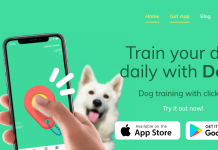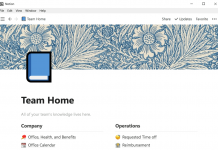By simply tracking your work hours, it is possible to improve the workflow and efficiency of a person. There are numerous apps out there that help track work hours on your phone.
However, it might appear to be difficult for some to choose one that actually meets their needs. Apps like HoursTracker can assist you in tracking your work hours.
To know more about this app, just take a look at the info provided below.

Features Of HoursTracker App
This app proves to be an ideal choice for those who are looking for an accurate work hours tracker. With this app, you can track work hours without any chances of error.
For instance, if you are running a small business and your employees don’t have time to manually enter their daily work hours, HoursTracker is the best option to perform this task.
The interface is user-friendly, making it possible for a person to clock in and clock out automatically. It can track the hours of the employees by recording their time of arrival and time of leaving the job site.
The individual user can receive notifications when arriving at the workplace. The app can also use the location to record the time entries.
By setting the designated work hours, HoursTracker notifies you when you have reached the time limit for that day. Taking multiple time entries is also possible through a single account.
It is possible to add more than 15 jobs. The HoursTracker app will offer an easy-to-use display index. All the jobs are available in an index that is similar to a contact app.
You can edit the jobs in a quick and hassle-free manner. As a whole, it performs the job well for which it was created.
General Tips
Usually, tags serve as a great way to organize time entries and jobs. Just tag entries or jobs with a keyword, such as ‘Paid’. You can add more than one tag to an entry.
By simply tagging a job, the app will apply it to all the related entries. You can also create filters to hide or show jobs in no time.
Who It's Suited To
If you are looking for an accurate work-hours tracking app, the HoursTracker app can limit your search.
Moreover, organizations and business owners can take advantage of this app by automatically maintaining the work-hour data of their employees.
Cost
The basic version of this app is available for free. The pro upgrade costs you $9.99. You also have to pay for a $2.99 cloud subscription.
Pros
- It helps track your time and earning without much hassle.
- You can track work hours for more than one job.
- Simply add the location of your job site and take advantage of the automatic clock-in/clock-out feature.
- It automatically calculates the pay periods, including overtime and net pay estimates.
- HoursTracker creates groups depending on the entries by day, week, or month.
- The interface is easy to use and doesn’t cause any negative impact on the performance of your smartphone.
Cons
- The price of the ‘Pro Upgrade’ makes it an expensive time tracking app
How To Download and Use It
The process associated with downloading the HoursTracker app is easy. Just visit the App Store or Google Play and find the app.
By hitting the install button, the app will be automatically downloaded and installed on your device. When it comes to using the app, the procedure is simple, too.
Just add the job site location and let the app do its work. It can automatically track and record the time you have consumed for the day. By tagging the entries, you can easily track the hours for multiple jobs.
You can easily add the job by simply giving it the name. However, there are numerous other options available to perform this task.
For instance, you can copy the existing jobs if you need to add more than one job.

Summary
HoursTracker is a simple yet effective way to track work hours. It helps to enhance the productivity of employees and individual workers.
If you can afford to pay for the subscription charges of this app, you should think about giving it try.