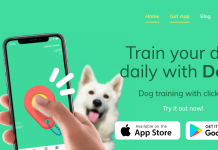It is extremely easy to become unorganized and disheveled at work. When you are given so many assignments and due dates, things start to feel overwhelming, and the last thing on your mind is usually organization.
Notion aims to change that, with its centralized, consolidated platform making it the perfect tool to organize your work life.
It is a digital productivity app that offers straightforward features in organization, task management, and more. Read on to learn all you need to know about the Notion app.
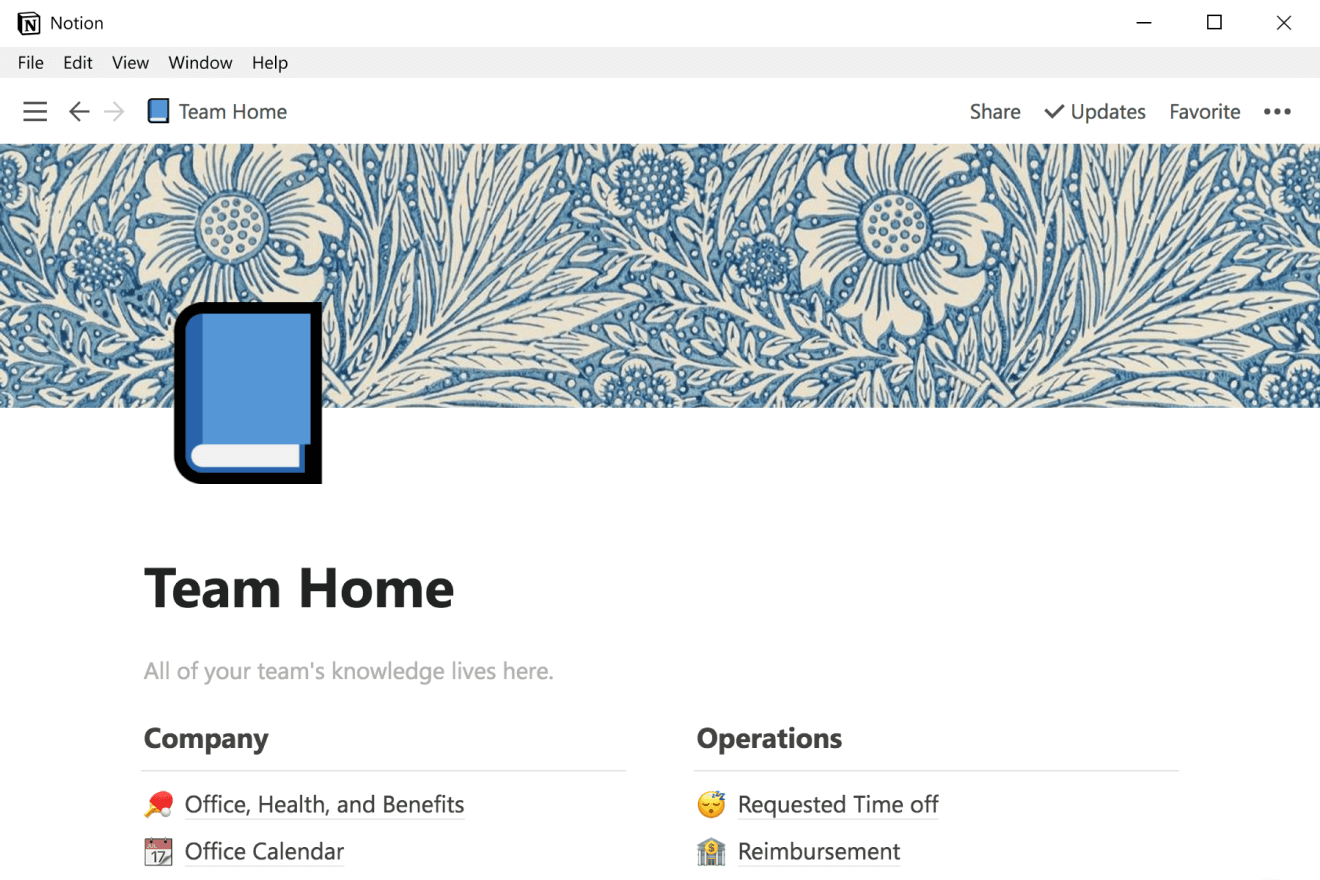
Introducing Notion
Notion truly mastered the UX design, making use of white space to provide a look that is clean and fresh. The emojis that are used on each page are easy on the eyes and are great for identifying the various categories of information. While it may take some time to master, the effort of learning Notion is well worth it.
When you first open up the app and land on the workspace, the interface will be totally blank - a fresh space to create a beautiful dashboard that is unique to you. The Lego-like structure lets you build your dashboard up the way you want to, and many users have created their own layouts.
For instance, on your dashboard, you can add a name to your workspace, an emoji, some general goals, a list of subpages, and much more.
The freedom to add whatever you want to all of the pages is similar to the usefulness of the home screen on your phone - you’re in and out, moving on to the work that actually needs to be done.
Overview of Features
From personal journaling to study trackers, Notion has plenty of templates to choose from. The app is extremely customizable, with its task lists, pages, dashboards, and kanban boards.
One of the features that you’ll be using the most is the task list. Notion offers an easy way to check tasks off of your list, the same way you would on a planner. This digital version allows you to arrange and move the items around as you see fit, and once you’ve ticked something off, the line will gray out.
One of the most powerful features that the app offers is to create new pages, and each of these new pages can have its own subtopic. Within these pages, you can create even more subpages to keep things organized.
While it might sound complicated, it is essentially the digital version of a piece of paper within a folder. Being able to combine a number of formats without leaving the app is one of its biggest advantages, and most other apps you use will never give you all of these layout types.
The kanban boards and drop-down lists are often used in Notion spreads too. You are able to change the statuses on a multitude of sub-tasks so that you can track things quickly and efficiently. You can embed links, add quotes, files, lists, images, and more.
How to Download
Notion can be found on both the Google Play Store and the Apple App Store, meaning that both Android and iOS users will be able to take advantage of this app.
To download, Android users will need to make their way to the Google Play Store. You can either type ‘Notion’ into the Search Bar and download the app as it appears in the search results or click here to be taken directly to the app’s store page. Once the app has been downloaded and installed, you’ll be ready to use it.
Apple users should start by opening up the App Store. Again, you can type ‘Notion’ into the Search Bar and download the app from there, or simply click here to go to the store page directly.
After you have downloaded the app and installed it, you will be able to open it up and get cracking with organizing your work.
If you would like to learn about an app to keep you focused at work, click here.
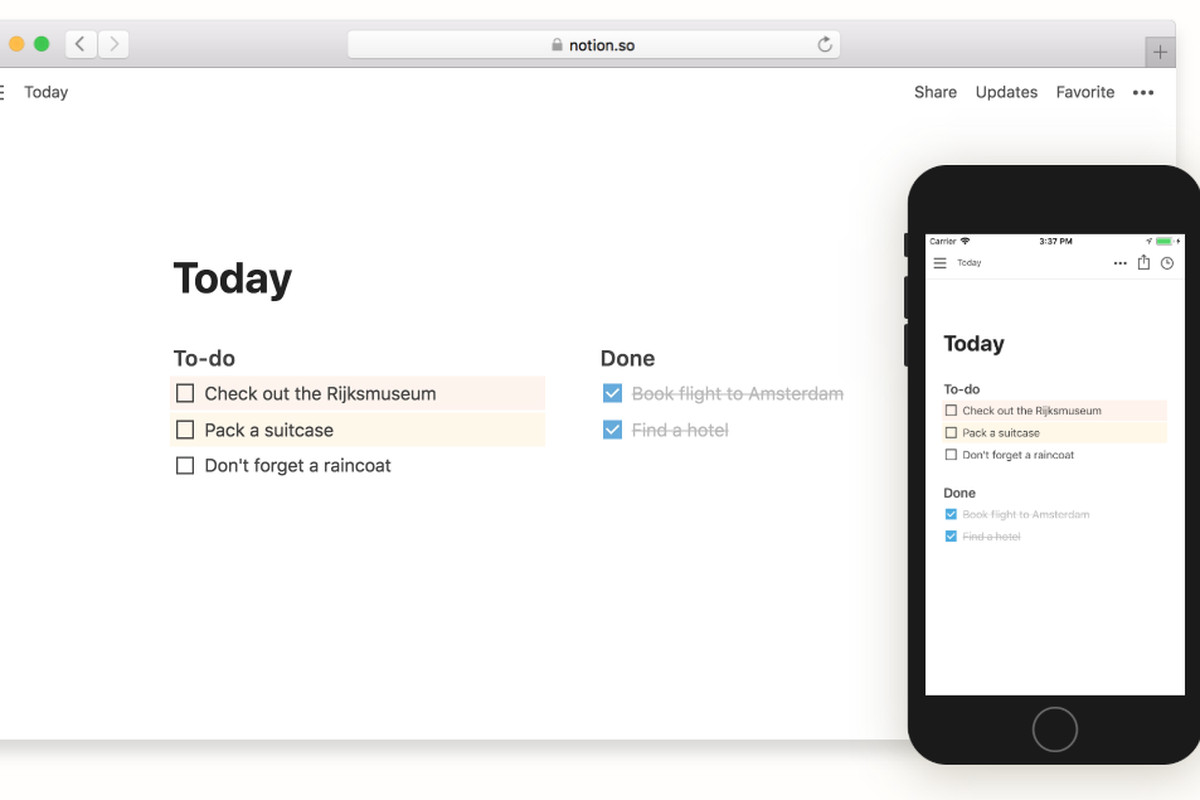
Summary
Notion is an incredibly powerful app that offers you a lot of customization. It is the perfect tool for anyone who wants to be more organized in their work life and who could benefit from a tool to perform all of their organizational tasks.