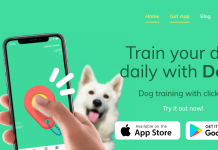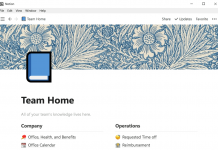Every modern home nowadays is connected to the internet through a WiFi network. Many homes use the internet to connect with other people as well as their appliances with smart features such as their TV and even the refrigerator. Almost every home has a WiFi network but it can be easily jammed or congested in an instant.
There are a lot of reasons why you get a congested WiFi network and if you're using a 2.5GHz router, this can even make it more challenging. Most of the channels that use this frequency overlap with each other and can be the reason why you are having such trouble with your WiFi network. Fortunately, there is an app to analyze your WiFi that can help you better understand what is going on with your network - the NetSpot app.
The NetSpot app allows you to analyze, verify, and work on your WiFi issues and troubleshoot them as you go. To find out more about the NetSpot app, check out the article below.
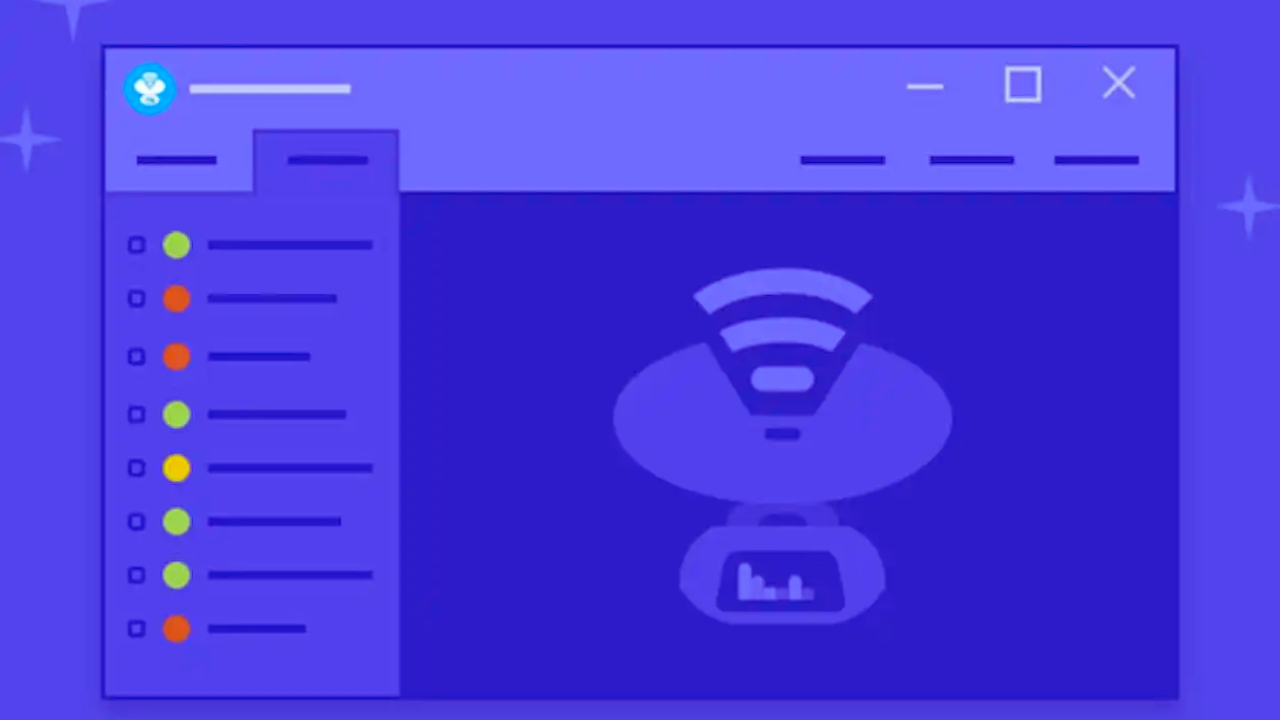
Improving Your WiFi Network with the NetSpot App
The NetSpot app is an excellent WiFi tool that helps homeowners analyze and verify problems on their networks.

Whether it is poor router placement, interference, congested network, or any other network issues, the app can determine and help you troubleshoot your issues. For many homeowners, having a WiFi network issue can be very troublesome as it can deter you from using your WiFi connection properly.
This can be extra challenging if you do not have any technical background or you are in dire need of using the internet. Having the NetSpot app allows you to survey the network, discover the issue, and take steps to resolve the issue. The app has a Discover Mode where you can see all the details of your WiFi network.
This alone will give you a hint of what is going on with your network. With this feature, you can scan your network and immediately determine what went wrong.
Survey Your Home and Get the Best Signal
One of NetSpot's most useful features is the Survey Tool. This feature lets you create a floor plan and match it with the app. Once the floor plan is created, you will need to scale the entire area so the app can scan different points of the floor plan.
Once done, the tool will allow you to plan out which area of your home can receive the best WiFi signal and which area has dead spots. The Survey Tool also gives you additional information such as signal strength, download speed, bandwidth frequency coverage, signal-to-noise ratio, and many more information.
You can use the floor plan with the tool to map out where you want to put your router so you can maximize the signal throughout your home. It's a very useful feature that everyone should use.
Using With NetSpot App
To use the NetSpot app, download the app for free at the Google Play Store or the Apple App Store depending on your device.

You can start using the free version of the app or activate the premium features by paying for them. Launch the app and use both the Discover and Survey Tool to generate the data from your network.
All the metrics will be displayed on your screen once the Discover feature has completed its scan. You can also select each infographic and dive into more details by tapping on each detail. This will help you understand the overall dynamics of your WiFi network.
NetSpot App Costs
The NetSpot app has a free and premium version. The free version offers many of the basic tools to help you identify network issues and resolve them but there are a few limitations that can affect your ability to fully determine and improve your WiFi coverage.
The NetSpot Home which costs $49 for a lifetime purchase unlocks the full capacity of the Discover Mode and has advanced features like Smart AP detection. NetSpot Pro which costs $149 is designed for both home and office use that offers better informatics.
Lastly, NetSpot Enterprise has the mapping and analysis capability for an entire office space and can be unlocked at a whopping $499. All of the features are unlocked with this version.
Benefits of an App to Analyze Your WiFi
A good app to analyze your WiFi is important and undoubtedly a very valuable tool to optimize your wireless network.

Using it not only improves your internet connection but also your overall quality of life as you do not have to stress over slow or intermittent speeds on your WiFi. WiFi signal is one of the major issues with a WiFi network.
With the NetSpot app, you can check which area in your home receives the least signal so you can work a plan to either move your router to gain more signal or make good use of the space.
Another benefit of using the NetSpot app is it analyzes your network for the best frequency and channels to use. You can then configure it and optimize the use of your WiFi with the strongest and fastest connection possible.
Provides the Data That You Need
One of the major benefits of getting the NetSpot app is it gives you complete data even in its free version. All the data is presented to you in a matter that even those with no technical background can easily understand.
The data lets you know what is going on with the WiFi in your area. The app uses visual tools and charts that help visualize the issue for you to understand.
NetSpot also exhausts all troubleshooting efforts to help you resolve these issues so you don't have to call a technician on the phone.
Conclusion
Having an app to analyze your WiFi is crucial if you are a homeowner who wants to have a stable internet connection at all times. It is important that you know how your WiFi network functions and the NetSpot app has all the details that you need to identify issues and improve your wireless connection all in one app. Go ahead and download the app today to enjoy a better WiFi connection.