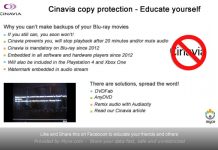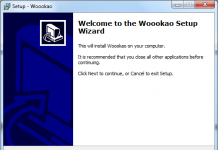Here you can find some more solutions to copy SafeDisc protected games without the Laxity crack. These solutions are provided by our visitors and are not proven to work on any system. It is however worth a try. If you have additional info then mail us at info@cdfreaks.com
Solution #1 - by CD-Mania
Reported to work on:
- Ricoh 6200s v2.20
- Ricoh 1420c v2.1
Reported to not work on:
- Plextor 8/20 all firmware
- Yamaha 4260 all firmware
More reports are welcome, send them to info@cdfreaks.com
Now the method as CD Mania mailed:
Just use Nero 4.0.5.0 with the following options: Select CD copy Under image tag select a drive with space for the image to be copied on to copy options Select the Ricoh 6200s firmware 2.20 & deselect the on the fly option read option Select read media catalog and ISRC Select ignore illegal TOC Select continue copying on data tracks Select force raw reading on data mode 1 & on errors write uncorrected burn option Deselect maximum speed Deselect simulation Select write Now all you do is put any SafeDisc protected game in the Ricoh & click on copy CD Approx 1 hour later after reading & writing one prefect copy This way of copying also works on some Securom games as well. |
Solution #2 - by Travis
Reported to work on:
- Should work on every system
"I just wanted to let you know that CD Wizard Gold 5.0 makes a 1:1 copy of ALL games and applications - so far, all protection implemented within games such as Tiberian Sun have failed because of the new CD Wizard. This is great news for those of us who do not have the time to download many cracks for certain games" |
Download CD Wizard Gold 5.0 on one of the 'Free software' pages on our links page.
Solution #3 by Patrick
Reported to work on:
- Plextor 12x SCSI CD-Rom (PX-12TS), and a Yamaha CDR100 SCSI CD-R.
The method as Patrick writes:
I have used this method with Dungeon Keeper 2, System Shock 2, and TA Kingdoms. Of the three DK2 took 3 tries, but the rest worked on the first try. Some DVD readers have problems with the copies, but I've tested the copies on 4 CDROM readers, and all ok. 1. Extract Disk/Tracks/Sectors to Image File a. Disc Image/Cuesheet b. RAW Reading (sector size 2352) c. Abort Error Recovery d. Jitter and Subcode is Auto e. Retry is 5 f. Data and Audio speed is 2x or lower. 2. When starting this will list a starting sector, 000000, and an ending sector, 123456. This should be written down. 3. The copy will error out around sector 810 or so. This is ok, and it makes the cue sheet to be used later. 4. Extract Disk/Tracks/Sectors to Image File a. Select Sectors b. File Format is Intel c. Data type is Audio (sector size 2352) d. Input starting and ending sectors from step 2 e. Abort Error Recovery f. Jitter is Auto g. Data and Audio speed is 2x or lower. h. Retry is 5 i. Name of file is ?.bin (match cuesheet filename from step 1) 5. Record Disc use cuesheet from step 1, and image from step 4. Disc is copied, and Safedisc protection is intact. |
Solution #4 by Madman
Reported to work on:
- Should work on every burner that is supported by Duplicator
The program works like this : you can make an image of the source cd. It makes an image of about 800 MB en it records the unreadable sectors of the source cd on the destination cd! I don't know exactly how it works but.. it works! Here I will give you the instructions : start Duplicator and make sure you have the latest ASPI drivers. Click the ignore errors on choose the DAO mode and click on the read button make an image of one of the two TS CD's (or any other SafeDisc game??) It took an hour for me to make an image. The unreadable sectors are located between 830 and 11000 sectors. Then click the write button and open the image. Burn them on (80 minutes) CD's. NOTE !!! : This program was originally made for the Philips CDD 3610. you can make an image of all CDROM readers but make sure you have an MMC CDR/RW compatible instruction set burner. otherwise this program will not work correctly while burning! |
Solution #5 by Swenske
Reported to work on:
- Should work on all burners that are able to write errors. (This can be verified by doing a copy using Disc Juggler or CDRWin and not replacing errors)
This is what Swenske wrote to us:
There's a possibility to do a copy of Laserlock or SafeDisk protected games which runs WITHOUT having to use ANY CRACK!!! If the copy is error-free it won't run without the generic crack - if it HAS errors it should run without; BTW, if you have a copy without errors, then run the generic SafeDisk patch 3.1 and read it again - while patch is running - in Disc Juggler or CDRWIN and THIS TIME IT HAS ERRORS; nice, eh?). The included settings are for Disc Juggler 1.05.345 or higher (just in case you're interested in) and work for the mentioned Securom copy and either the SafeDisk copies! |
Solution #6 by J.G
Reported to work on: All burners that are supported by WinOnCD
Copies the following games: Driver, NFS4, NFS3, Commandos:btcod, Homeworld, midtown madness.
Part of the mail J.G. send us:
"...then I thought how I didn't try the iso9660/Joliet project. And that was the key to success! I opened the iso project, manually dragged all files to destination window, set the right label of a cd... then I dragged 2nd and 3rd track to dest. window, and it asked what type it is, and I put "audio tracks"... on the fly was disabled, it created image files on HDD successfully, and the cd was burned successfully!..." |