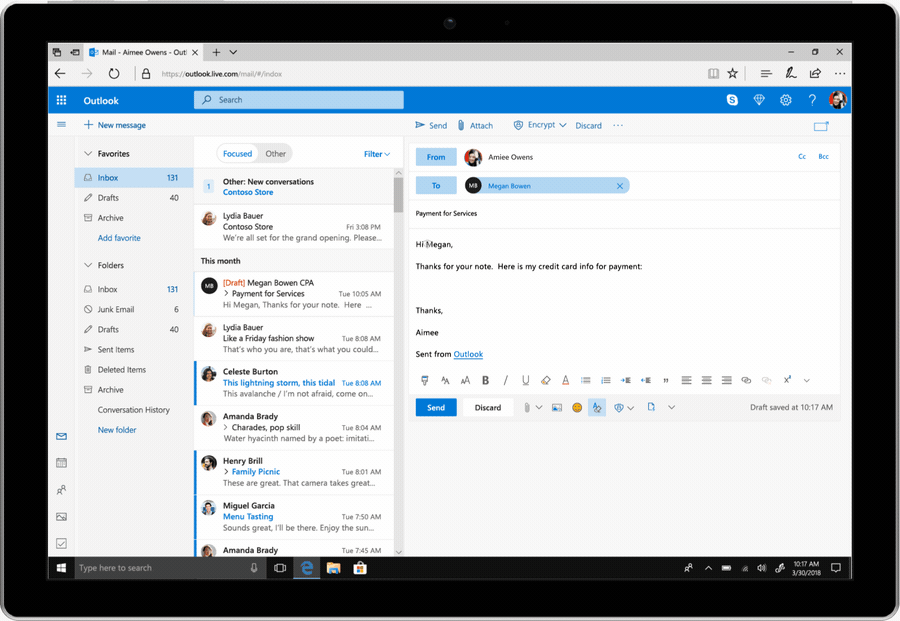Microsoft has added several new features to its online storage service OneDrive, that should protect files against ransomware and other attack. The business version of OneDrive already had a feature called "Files Restore". Microsoft has now added the feature to the regular OneDrive version as well.
Through the Files Restore feature, users can recover their entire OneDrive from an earlier date, within the last 30 days. Besides that, Office 365 is now able to detect ransomware attacks and help users to recover their OneDrive to an earlier date, before the malware did its destructive job. When Microsoft detects a ransomware attack it will inform the user through email, or a notification on their smartphone or their desktop computer, and assist the user in the recovery process.
Another new security feature for OneDrive makes it possible to add a password to links which are used to share files. As soon as the receiver of the link wants to access the OneDrive shared file, a password needs to be entered. Microsoft has also stated it will now scan links in Word, PowerPoint and Excel files, as soon as the user opens them.
Also, Outlook.com users get new features. Microsoft has added the ability to send end-to-end encrypted emails from the service. When Outlook.com users send an encrypted email to someone that doesn't use Microsoft's email service, the user receives a link to a secure Office 365 page where they can choose to receive a one-time code or to re-authenticate through a trusted provider before the mail can be read. Outlook.com users that send encrypted mails to each other, using either Outlook.com's (mobile) apps or website, don't need to follow extra steps.
Another new feature Microsoft has added to Outlook.com, is the ability to prevent emails from being forwarded or copied. Additionally, also Office documents that are attached to forwarded emails will be encrypted, even after downloading. When the receiver of the attachment decides to forward the email, the receiver of the forwarded mail won't be able to view the attachment. Emails sent with the forward prevent feature are always encrypted.