|
|
Review: Helios X5000 HD Network Media Player |
Helios Labs Technology Ltd. was kind enough to send us their top of the line Network Media Player, the Helios X5000 for review. Unlike HD upscaling players that play standard definition content up-converted to HD, this player has native support for a variety of file formats encoded up to 1080p, thus allowing users to watch high definition video files without the need for a next generation DVD player (such as Blu-ray or HD DVD) or an expensive Home Theatre PC (HTPC). Its networking and USB mass storage device capabilities also allows the user to play video content without the need to write it to disc first, which in turn gives the ability to play video files immediately after download or in some cases stream them directly from the Internet.
In January 2007, NeoDigits has launched under the new name corporate name Helios Labs Technology Ltd, so for this review we will refer to the company as Helios Labs.
Company Information
We found the following information on the Helios Labs website, www.neodigits.com:
Company Overview
Founded in 2003, NeoDigits is a leading provider of total network media solutions to the digital home entertainment market. Their HELIOS brand of cutting-edge technologies incorporates the most dynamic and interactive applications to bring you seamlessly into the era of digital convergence between consumer and IT products.
Young, powerful and dependable with a fresh innovative edge - that is the image that HELIOS represents.
Here at NeoDigits, we have an ardent vision of the future of our digital entertainment experiences - a complete digital home entertainment system that brings together all your digital media, allowing you to access them wherever in (and even beyond) your home, whenever and however you want.
With our strong passion for all things audio-visual, together with solid background in IT; we focus on developing next-generation products driven by customer feedback and needs. Our team continuously strives to listen to our customers, respond to your needs, and improve.
In the midst of rapidly-evolving technologies, we feel that we can do more than just ride the trends. We here at NeoDigits believe in pioneering innovation to boost your digital experience and revolutionize your digital lifestyle.
Player’s Specifications
The following table shows the main specifications for this player, found at the Helios Labs website:
| General Features | Sigma Designs EM8620L Chipset |
| High Definition Upscaling up to 1080p (1920x1080) resolution | |
| 12bit / 150MHZ Video DAC | |
| LG DVD-ROM | |
| Special Features | Burr-Brown 2 Channel low-noise Op Amp |
| Wolfson 2 Channel 24bit/192khz Stereo DAC | |
| Professional Audio Grade Capacitor | |
| R-core linear power supply | |
| Handcrafted fully-brushed aluminum front panel | |
| Gold-plated RCA jacks | |
| Connectivity | Ethernet: 10/100 BaseT |
| WiFi: Built-in Wireless 802.11g | |
| 2 * USB 2.0 port to support Mass Storage Devices ( NTFS format supported) | |
| HELIOS Media Portal | |
| NeoLink Server software for Windows | |
| Third party UPnP compatible server software | |
| Built-in web browser (supports HTML, RSS feeds, Internet music and Internet video) | |
| Firmware upgradeable | |
| WEP / WPA Encryption for WiFi | |
| Video Resolutions | 1080p |
| 1080i (NTSC 60hz / PAL 50hz) | |
| 720p (NTSC 60hz / PAL 50hz) | |
| 480p /576p | |
| 480i/576i | |
| Video Outputs | HDMI |
| DVI with optional HDMI to DVI converter cable | |
| Composite Video | |
| Component Video | |
| S-video | |
| Video Formats | MPEG 1/2/4, DivX 3.11/4/5, DivX 6/HD, XviD HD, WMV 9/HD, VOB & TS |
| Audio System | Analog 2 Channel Stereo |
| Optical Audio | |
| Coaxial Audio | |
| Audio Formats | Audio CD, WMA / WMA Pro, MP3, MPEG / MPEG-2, FLAC, AAC & Ogg Vorbis |
| Disc Formats | DVD, DVD-R/DL/RW, DVD+R/DL/RW, DVD-RAM, VCD, SVCD, CD, CD-R/RW & MP3-CD |
| Photo Formats: | JPEG, PNG & BMP |
| Languages: | English, French, Spanish, German, Italian & Dutch |
| Accessories | Wireless Antenna |
| 5 ft. HDMI cable | |
| Video/audio cable | |
| Backlit fully-functional remote control (with batteries) | |
| Quick Start Guide | |
| Power Supply | R-core Linear 110/220 manual switch |
Software Requirements for NeoLink Server Software:
- PC running windows 2000 (SP3 and up) or WinXP(SP2 and up)
- Minimum 128M RAM and 200M free hard disk space
- Minimum 500mhz CPU
What’s inside the box?
Unlike previous Helios Labs products we have reviewed, this product was sent to us in plain cardboard packaging, so for this reason we have not included the packaging in our photographs.
The image below shows the contents of retail bundle:

The retail bundle consists of:
- Helios X5000 HD Network Media Player
- Remote Control including batteries
- 3 x Male Phono to Male Phono Lead
- HDMI to HDMI cable
- AC Power Lead
- Quick Start Guide
This player has pretty much everything one needs to get started, particularly in the case where the user connects the player to something capable of handling both the audio and video over HDMI. For video hook-up by Component or DVI or audio hook-up by optical or coaxial digital, one will need to obtain suitable cables. While the included triple phono cables will double up as a basic component video cable for 720p or 1080i, we strongly recommend going for higher quality component video cables for connecting up using this connection. In the US, phono plugs are known as RCA plugs.
Now, let us take a look at the player itself:

At a first glance, the player looks a bit like an early DVD player or a CD player separate due to its unusual height, very unlike the previous Helios Labs players we have reviewed. However upon a close inspection, the “HD Network Media Player” writing along the top right clearly indicates this is more than just a DVD player.
The following image shows a close-up of the display:
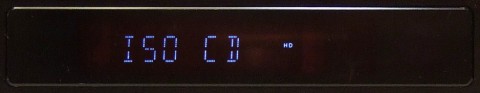
Unlike the Helios and NeuNeo HVD2085 players we reviewed, the display is very basic on this model, showing little other than the source being accessed or the current playback time/track while playing a title. There are a few indicators to the right that indicate if the output is HD, PAL or NTSC and if a DVD is loaded. Besides these, there are no indicators for the type of audio format (DTS, Dolby Digital, etc.) or the type of repeat mode being used.
The following image shows the front controls on this player:

Like the Helios HVD2085 player, the front controls are very basic navigation controls, enough to start/stop the playback of a disc, navigate between tracks and more importantly eject/load the disc. There is a power on/off button on the left side of the display, which completely turns on or off the power to the unit, unlike the power button on many other DVD players that simply puts the player into standby. Once the power is turned off, the power button must be pushed back in again in order to power it back up. If the player is already in standby, the power button can also be used to take the player out of standby by pushing it once to completely power off the player and again to power it back up, which in turn takes it out of standby.
Now, let us take a look at the rear of the player:

Due to the lack of analogue 5.1 outputs, there are significantly less phono (RCA) outputs on the rear of this when compared with the Helios HVD2085. However, apart from also the lack of VGA, this player includes audio and video outputs to cater for the vast majority TVs and amplifier systems out there, apart those that are either dependent on VGA or 5.1 analogue audio inputs, which are typically only present on older or very basic surround sound amplifiers or certain projectors targeted at professional use (such as presentations) rather than home theatre. For those concerned having silent operation in use, this player features a large heat sink with no fans.
The following image shows a close-up of inputs & outputs:

The USB Rear (left) and right-side (right) connections are shown in the following images:


The rear of the player has the following connections:
- HDMI
- Pure Digital video connection to the TV as well as to DVI-D displays with an optional HDMI to DVI cable or HDMI to DVI adaptor. The HDMI output can also carry digital audio when connected to a display that supports audio over HDMI.
- 2 Channel Audio Out
- High Fidelity analogue stereo audio out for connecting up to a stereo TV or amplifier, recommended for listening to music. This can also be used for allow the use of the TV’s built-in speakers when the amplifier is powered off, where the TV does not support audio over HDMI or is connected using a different video connection.
- Component Out
- 3 x Phono output for connection up to a HDTV display, which does not feature a DVI or HDMI connection or where these connections are already occupied by other equipment.
- Digital Audio Out
- Optical – Digital audio out for an amplifier that has an optical in.
- Coaxial – Digital audio out for an amplifier that has a coaxial in.
- Video Out
- Composite – Standard definition composite out for connection to a standard definition TV or video recorder.
- S-Video – Higher quality standard definition output for standard definition TVs or video recorders that feature an SVHS input.
- Network
- LAN – For connection to a wired Ethernet network.
- Wireless – Reverse SMC connection for an 802.11b/g antenna, such as the included Wi-Fi antenna.
- USB (side & rear)
- For connection to a mass storage device, such as a portable hard disk drive, USB pen drive or memory card reader.
One of the most vital included accessories is the remote control, which is backlit:
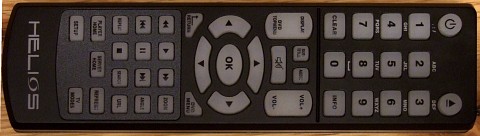
This remote has the controls fairly well laid out with the number/letter input keys at the top, menu navigation and audio controls in the middle and content navigation control towards the bottom.
The following image shows a close-up of the top section:
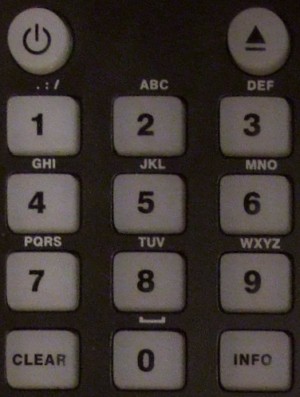
This section includes the standby and eject buttons as well as number and text entry buttons. For text entry fields such as entering a title name or URL, the letters are entered much like that of a mobile phone (without predictive text), such as pressing the ‘5’ key 3 times for the letter ‘L’, ‘4’ two times for the letter ‘H’ and so on. The ‘Info’ button displays information during the playback of a title, such as detail about the current file format while playing an audio track.
The following image shows a close-up of the middle section:
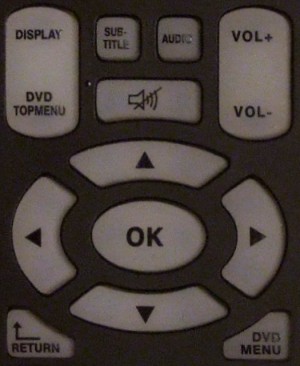
The navigation arrows, ‘OK’ and ‘Return’ buttons are typically used for navigating in, out and around menus. The audio and DVD menu related keys function much the same as with a typical DVD player. It is nice to see the addition of volume controls on the remote as this saves the need of having the TV or amplifier remote handy each time one needs to turn up / down the volume while watching a programme. For text entry, the ‘DVD Top Menu’ button changes between uppercase, lowercase and numeric entry.
The following image shows a close-up of the lower section:

Down in this section are the title/chapter navigation keys as well as the remaining typical DVD keys, such as Zoom Angle and Repeat. The ‘URL’ and ‘Refresh’ keys are web related for jumping to a website URL or refreshing the current page respectively. The ‘Player Home’ key jumps to the main root player page, where one can choose between USB, DVD, Network or other media sources. Like the Helios HVD2085, the ‘Setup’ key brings up the player’s main setup configuration pages. Finally the ‘TV Modes’ key switches to a different video output mode. This is useful in the case where no picture can be displayed using the current mode in which the user cannot navigate through the setup menu to select the correct mode.
One significant advantage with this remote over many other remotes is its backlit capability. The remote automatically lights up on the first key press, however it does have the drawback in that it remains lit up only for a few seconds and there is no dedicated button for lighting up the keys. Probably the simplest way to light the remote is to have the front of the remote covered with a hand while pressing a key to avoid an unintentional action.
The following image shows what the remote looks like lit up and has been adjusted to look as close as possible to what it like to the eye, due to the camera having issues taking this shot:

Finally, for those interested in the different labels on the rear of the drive, these are shown in the following images:
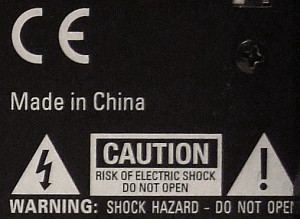
Usual shock hazard warning, CE certification and made in location.
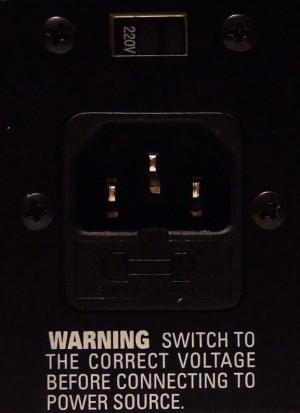
Voltage selection warning
Interestingly, apart from a serial number sticker, there is no information plate on the player, such as something that gives the power consumption specifications. There is also no mention of the laser used, since as this player has an optical drive, obviously it has a laser of some sort, most likely a class 1 laser.
















