Review: NU DDW-081/082
DVD-Writer
Reviewer: OC-Freak
Provided by: NU Europe
Firmware:
B364
Manufactured: 9. October
2003
NU Europe was kind enough to send us their latest DVD-Writer; The NU
DDW-081, we applied a firmware upgrade to make it dual format which changed the
name to NU DDW-082. NU Tech is a very new brand on the market so we do not know
what to expect from this writer. But we will discover more about this drive as
we test it.
Also thanks to the
NU engineers that listened to my problems and actually fixed a few of them in
the B364 firmware used in this review, also notice that the B364 firmware is
still under development and the support for DVD-R/RW is not yet fully
implemented.
Also thanks to
Memorex for providing some of the media used in this review.
Some short NU New Universe
information:
NU is a very new
brand name but comes from Quanta Storage Incorporated (QSI) the world leader in
making slim optical drives for laptops. If you have a laptop there is a good
chance that it has a QSI optical drive. Here is some company information found
at their web page:
- Overview
Nu Technology Inc. is
founded in May of 2003 by Quanta Computer (one of the best Notebook IT groups
worldwide) and Quanta Storage Inc. Located in the center of the Silicon Valley; we are an optical storage drive manufacturer. Our
company is proud to produce a full range of both internal and external,
Half-Height and Slim optical storage products. Some of our internal and
external optical products include IDE CD/DVD ROM, CD re-writer, CDRW plus DVD
combo drive, and DVD writers.
- Products
In order to meet the fast
growing demand of mobile storage devices, Nu Technology has developed the
world's first slim DVD writer, and slim CDRW DVD combo drive.
Our strong
R&D department and large production capacity is the reason why we get
ahead of our competitors and produce the world's fastest slim USB CDRW DVD
combo drive.
On top of all, Nu Technology also released the world's first
52X combo drive for both internal IDE and external USB interface.
- Mission
Our mission is to be the
leader and transform the industry with external slim drives that offer the
most advanced technology, along with a user-friendly interface, and stylish
exterior design.
Nu Technology is dedicated to offer fast and excellent
service to our customers. We stand behind our products' superior quality and
their unbeatable prices
- R&D Focus
NU has 161 employees, of
whom about 60, or 37%, are in the R&D division. The R&D team is split
into mechanical design, testing, and circuit design groups. Of the R&D
team members, 40, or 67%, are dedicated to firmware development (versus 20'“30
at other Taiwanese ODD producers), and 20, or 33%, to mechanical and hardware
design.
- Product Road Map
NU has been
dedicated to developing slim-type optical storage disk drives. However, it
will also engage in halfheight DVD-RW/Combo for desktop PCs to leverage its
R&D resources and fully utilize its manufacturing capacity. In addition to
HH ODDs, the company expects to launch portable DVD players in 2003 by
providing engines (loaded with PCB boards) to Chinese distributors. However,
we believe that the contribution from new products other than slim ODDs will
remain small for the next two years. As slim Combo speed migration is likely
to top out at 24x, the company aims to enhance the product features through
ultra slim, slot-in, or even expansion into car applications, a segment now
dominated by Japanese vendors.
Let us go
directly to the specifications of the
drive.
Drive specifications:
These are the
specifications of this drive, found at the NU Global web page:

Dimension | 144.2 mm x |
Weight | 965g邱10g |
Introduction | The DDW-081 is |
Features And | (1) |
Leading Edge | Mt. |
Minimum | Basic system Recommended |
Warranty And | Warrants your |
To us this table
seems quite messed up and slightly misleading. One place there is 16x
DVD-Reading performance mentioned as well as Mount Rainier
(yes it states that F/W is not ready one of the places it's
mentioned).
With the B364
firmware we use there is the following improvements/changes from the
specifications shown above:
⋅
Now supports 24x
CD-RW writing speed
⋅
Supports 4x DVD-R
writing speed
⋅
Supports 2x DVD-RW
writing speed
But there is still
no Mount Rainier support, a bit disappointing since this drive was introduced in
September 2003 so they have had plenty of time to add Mount
Rainier support to the firmware. But there is light in the tunnel; NU plans to
add Mount Rainier in a firmware that is going to be
released in April.
Specification-wise
it seems like a very good drive, but read on to find out if it really
is.
Test machine:
For this
review we will be using a computer with the following configuration:
Hardware:
⋅
Motherboard: Gigabyte GA-8KNXP with Intel
i875P chipset.
⋅
Processor: Intel Pentium 4 2,8GHz
800MHz FSB with Hyper Threading support.
⋅
RAM: 1Gb PC3500
DDR
⋅
GFX: ATI Radeon 9800
pro
⋅
Sound: SB Audigy 2
⋅
Hard disks: 2 x Seagate Barracuda
ATA IV 80Gb in RAID 0 on the i875P S-ATA RAID controller.
System
set-up:
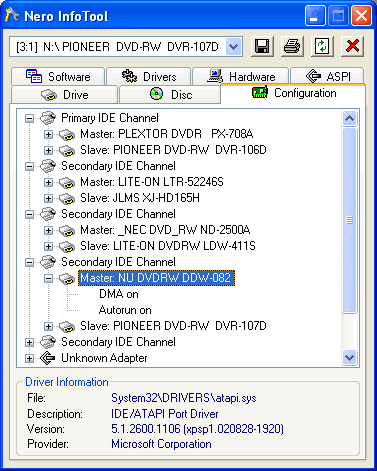
The NU DDW-082
was connected as Primary Master (Incorrectly shown by this picture due to an
extra IDE controller in the computer) and identified itself as NU DVDRW DDW-082.
DMA (Direct Memory Access) and autorun was enabled for all
devices.
Software:
Windows XP
professional is installed on the computer along with Service Pack 1 for windows
XP. We will be using the following software in this review:
⋅
Ahead InCD v 4.1.5.10
⋅
Ahead Nero Burning ROM version
6.3.0.3
⋅
Ahead Nero CD/DVD Speed
v2.11.4
⋅
Ahead Nero InfoTool v2.07
⋅
Slysoft CloneCD v4.3.2.2
⋅
Exact Audio Copy v0.95 prebeta
3
⋅
K-Probe v1.1.29
Head on to
the next page and find out what's inside the
box…

















