|
ADVERTISEMENT
|
Review: Crucial
|
|
ADVERTISEMENT
|
|
It wasn’t that long ago when Crucial
released the M550 SSD, and now after only a few months we have a new SSD from
Crucial, packed with some new 16nm NAND. No one can doubt that things in the
SSD world as we know them are changing. For a long time now most SSD have been able
to saturate the SATA 6Gb/s and now we are moving to newer technologies that
will be able to give more bandwidth, M.2, PCIe and NVMe are just a few things
that we wait to see, together with 3D NAND, but for the moment we are stuck
with SATA 6Gb/s and should expect it to be here for some time yet.
So let’s see what the latest SSD from
Crucial has to offer. Firstly it's only available in three capacities, 128GB,
256GB, and 512GB. The 256GB and 512GB have the new 16nm NAND while the 128GB
drive has the 20nm NAND. All drives will deliver the same read speed, up to
550MB/Sec but the write speed will vary, 150MB/Sec for the 128GB, 330MB/Sec for
the 256GB, and 500MB/Sec for the 512GB. That’s not all, in the picture below we
can see some of the features that the drive has to offer, but for more details about
the MX100 and Crucial you can always visit their official website by clicking
the link here.
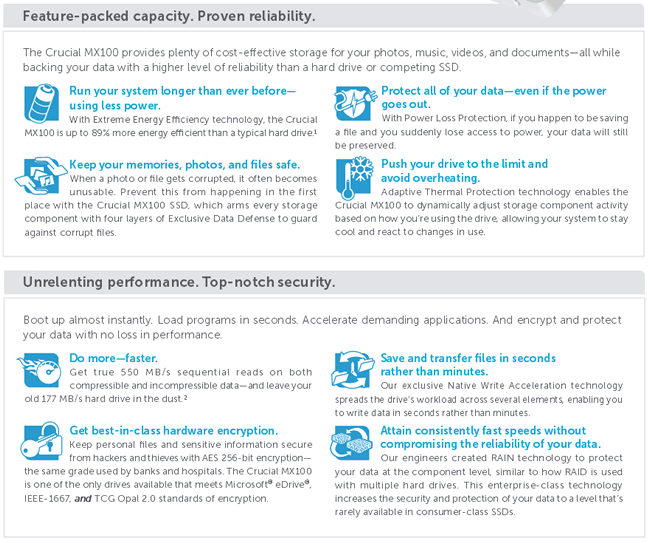
Crucial sent me the 512GB SSD for this
review, so now let’s see if the Crucial MX100 SSD can keep up with the M550, an
SSD that performed very highly in my previous review.
Let’s start by taking a look at the package
and its contents.
Crucial MX100 512GB SSD
As always I will first be examining the
packaging and its contents.
Packaging

The front of the box has been re-designed slightly.
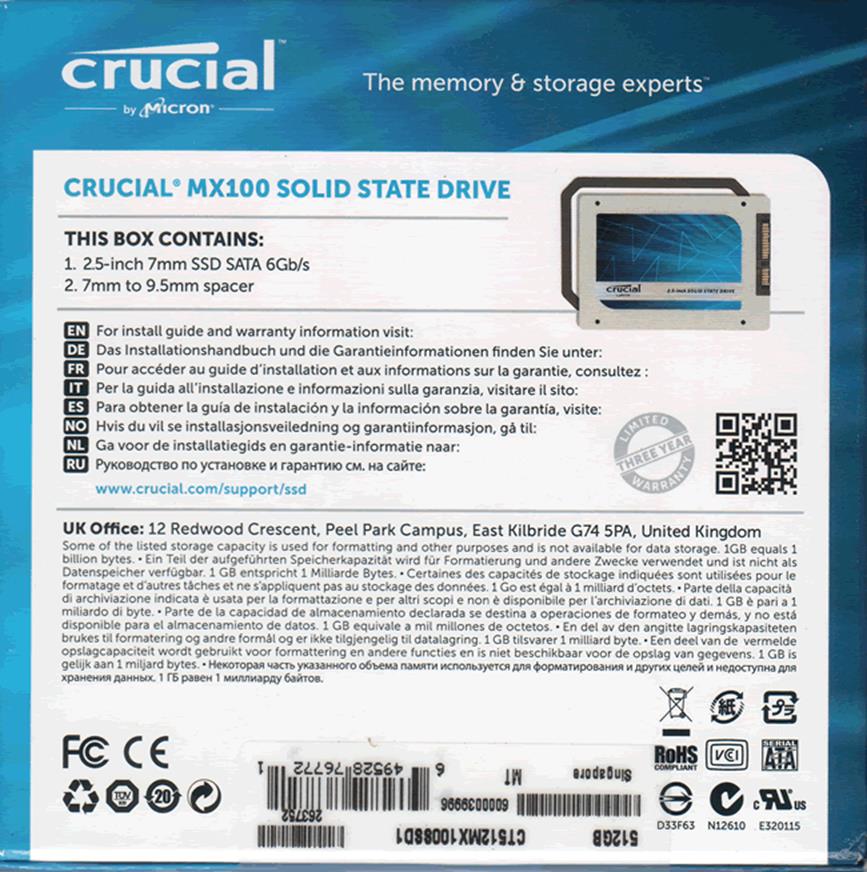
And the back of the box
Inside the box there is a card that has a
16 digit serial number so that you can use Acronis true image 2014.
A closer look at the Crucial MX100 512GB SSD

Top side of the Crucial MX100 512GB SSD
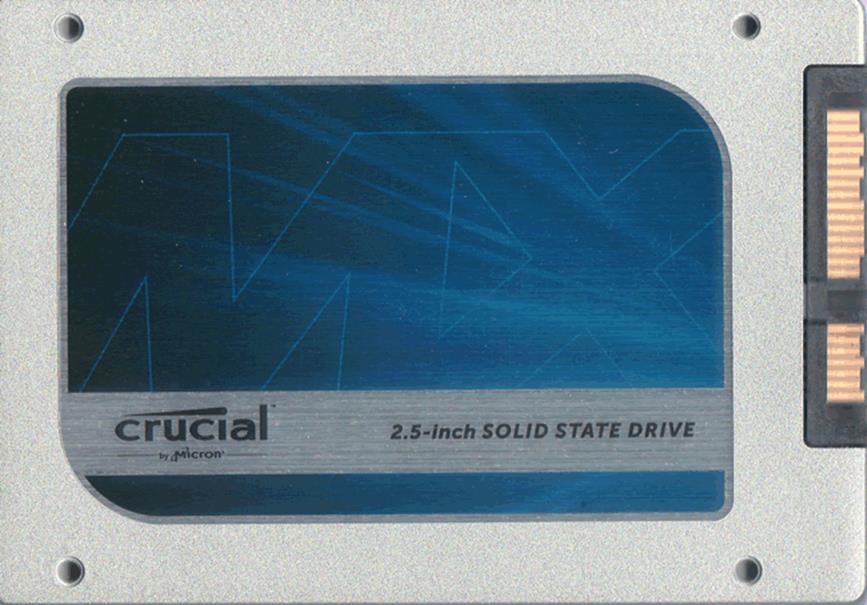
Drive underside
Now let’s look at what’s inside the SSD.
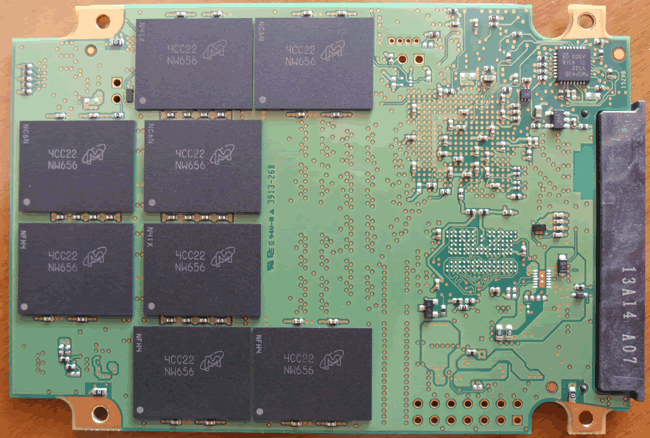
Looking
at the top of the Crucial MX100 SSD we will find eight 16nm NAND chips manufactured
by Micron.
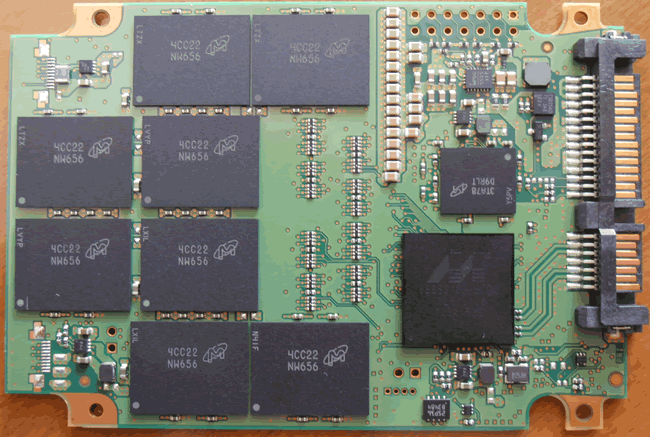
On
the back of the Crucial MX100 SSD we find another eight NAND chips, the Marvell
controller, and the DDR3 RAM.

Here
is a closer look at the 16nm NAND.
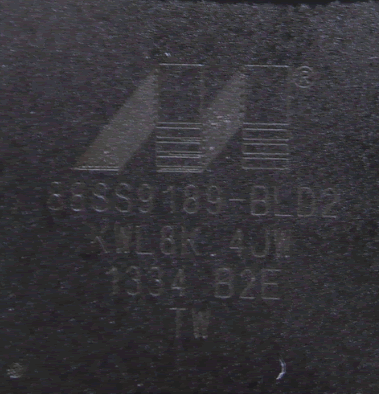
A
look at the Marvell controller.

The
DDR3 memory is also manufactured by micron.
Specifications
The following specifications are taken from
the official Crucial website, to find out more click here.
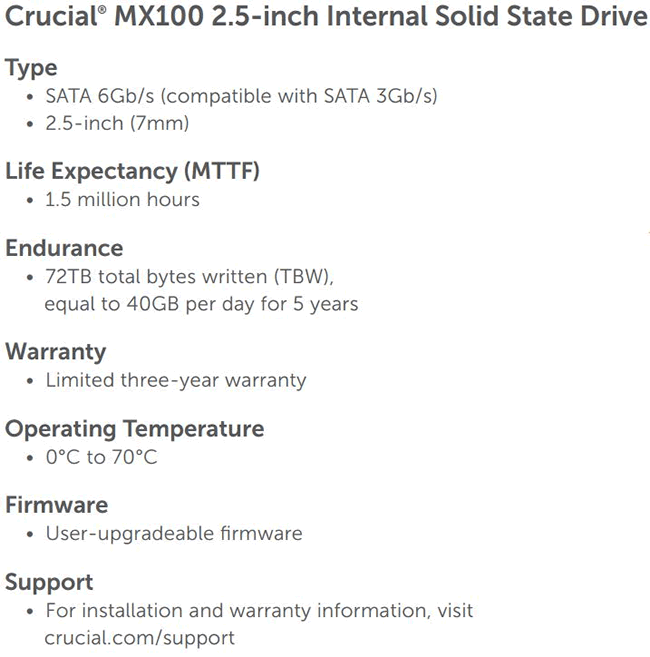
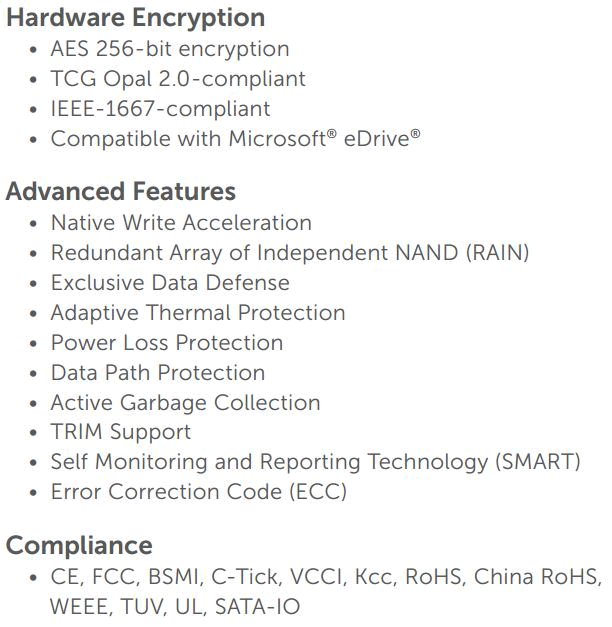
CrystalDiskInfo
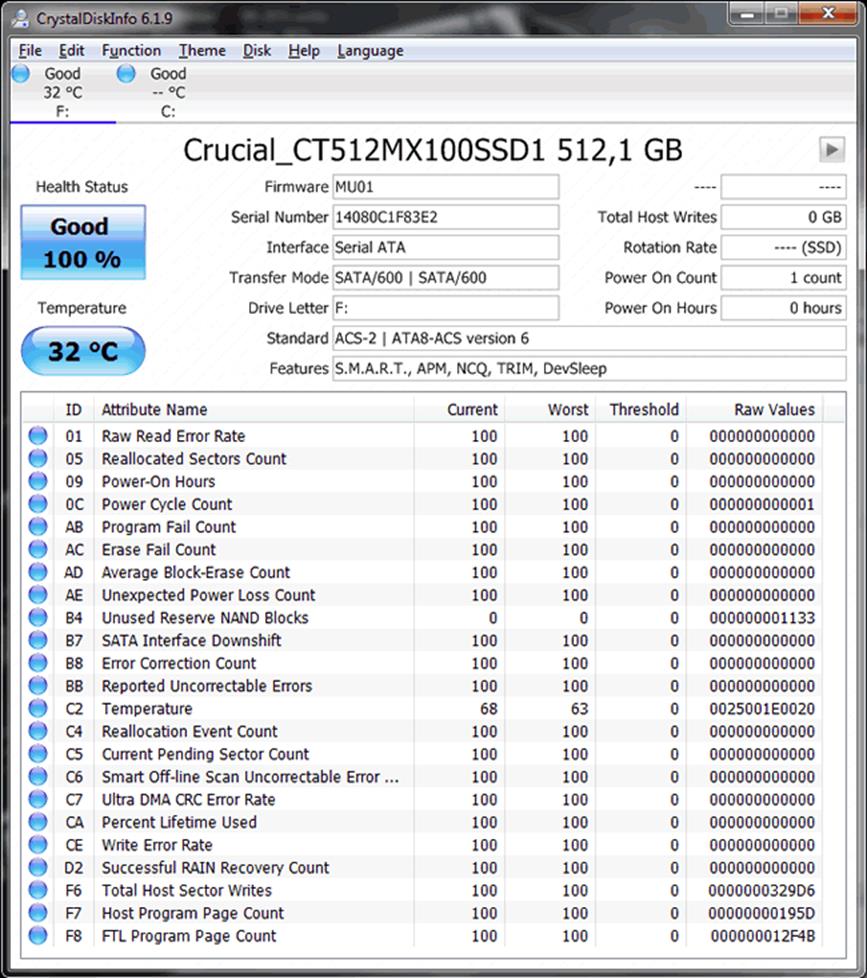
In
the above screen shot we see all the available info for the Crucial MX100 SSD.
Let’s head to the next page where we
take a look at our testing methods and the review PC.

















