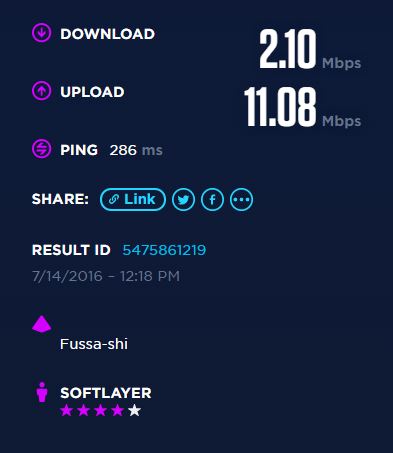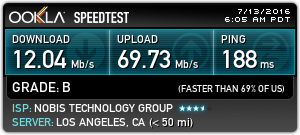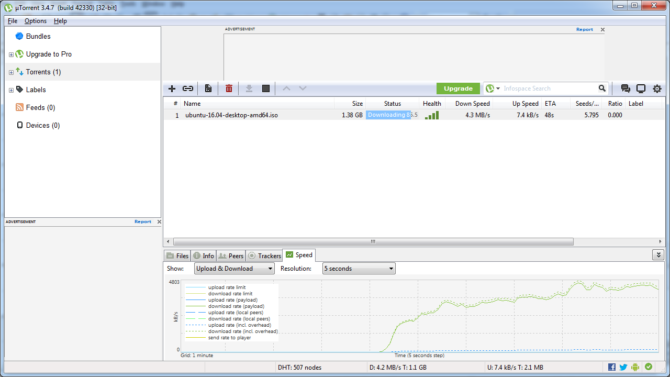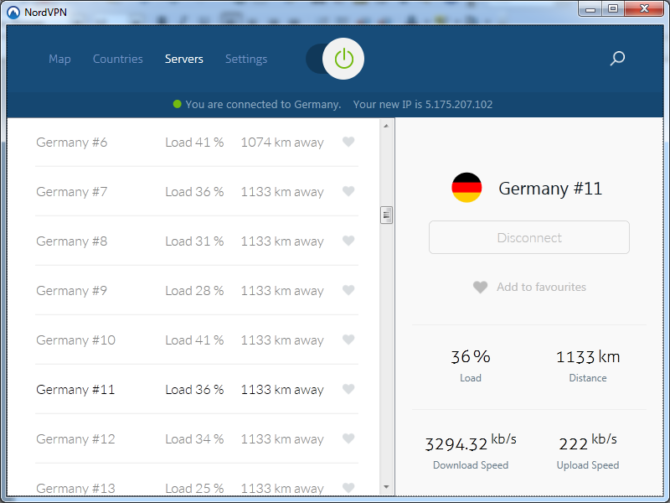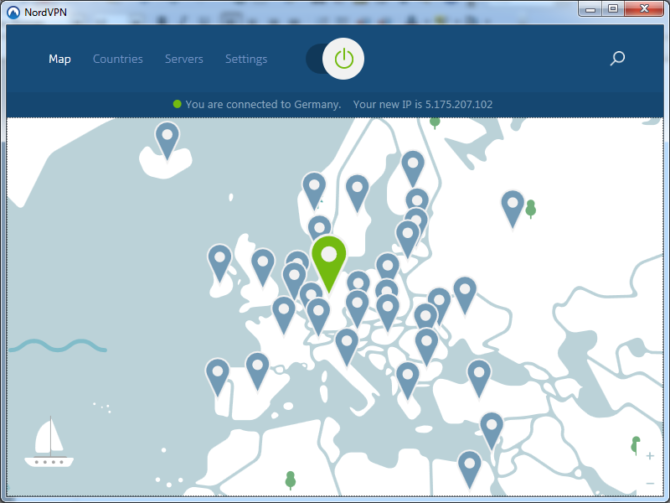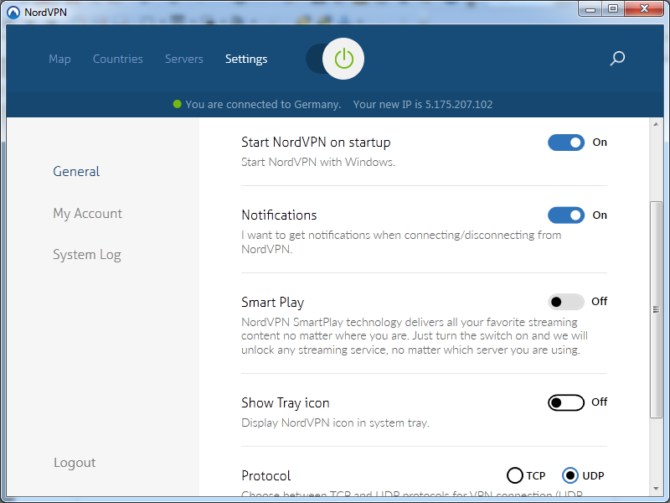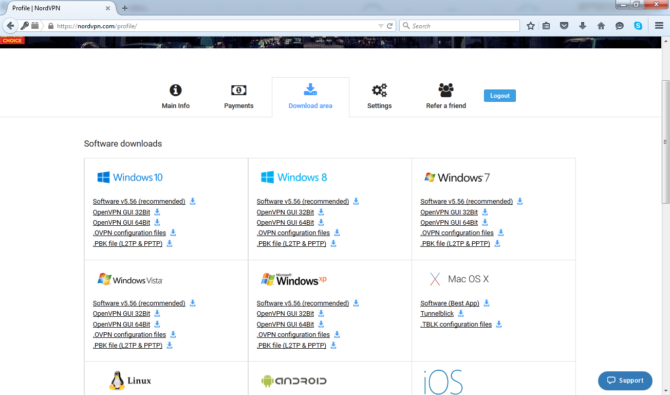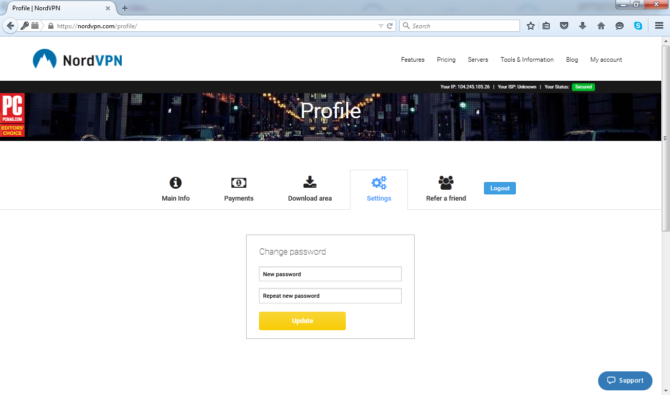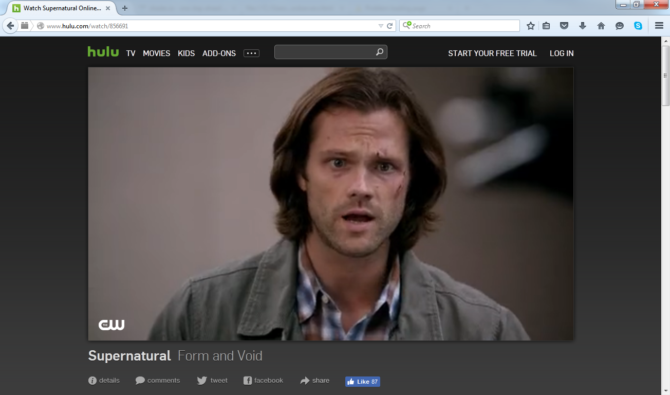In this review we're going to look at the service provided by VPN provider NordVPN. We're going to look at its privacy protection features, region unblocking functionality, usability and the speed you can expect when browsing and downloading through the VPN.
About NordVPN
NordVPN has 3600+ servers in 60+ countries. The company is located in Panama where there are no mandatory data retention laws. NordVPN allows up to 6 simultaneous connections and also allows users to Torrent, engage in P2P activities (the company has special servers for that). The VPN provider offers an automatic kill switch (it can kill individual processes or kill whole Internet connection), offers encrypted proxy extensions for Chrome and Firefox browsers and has a CyberSec feature that blocks dangerous websites and lets users avoid annoying ads.
Privacy
We base our privacy results on the sheet from ThatOnePrivacyGuy. The company does not log anything about your traffic and allows anonymous payments through Bitcoin. Also DNS requests are protected against leaks and NordVPN supports multihop for additional privacy protection.
Regular speed
First a screenshot of Ookla’s Speedtest.net (beta) result, using automatic server selection. The screenshot shows the ping, download and upload speed of the connection without using the VPN. The connection used in this test has a latency of 2ms and can is able to reach speeds of 83.19 Mbps for downloading and 89.86 Mbps when uploading.
The location from which the tests are performed is Vilnius in Lithuania using TEO, the largest Lithuanian broadband Internet access provider.
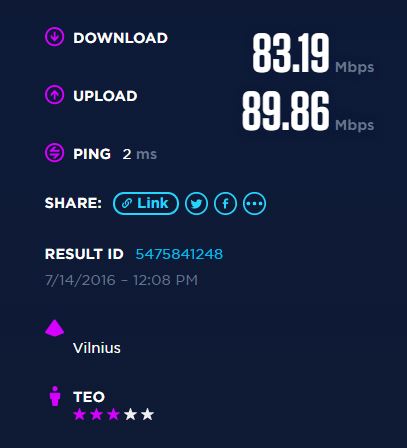
VPN connection speed
The speed of the VPN is tested by doing speed tests on servers located in 3 different physical locations. We provide a screenshot of the speed in Amsterdam (Netherlands), Tokyo (Japan) and Los Angeles (United States). All performed using Ookla's Speedtest with automatic server selection. The Los Angeles image is different, we couldn't get Ookla's beta page to work.
The result first is from Amsterdam, we see slightly less speed compared to the VPN-less connection. But when connecting to NordVPN's Amsterdam server a download of 62.29 Mbps and upload of 55.67Mbs is more than sufficient to perform any task. Also the latency of 33ms won't be a showstopper for anything.
Second is the test in Japan. The Tokyo server disappoints, with a download of 2.10 Mbps, upload of 11.08 Mbps and latency of 286 ms it's sufficient for regular anonymous web browsing but not usable for e.g. streaming video or gaming.
The third location tested is in Los Angeles, the United States. The download of 12.04 Mbps is sufficient for mosts tasks and the upload certainly.
Download Ubuntu Image
We test real world performance by testing the download of an Ubuntu image using uTorrent using a random VPN server of the provider. When downloading a speed of 4.3Mb/s (34.4Mbps) is achieved.
Usability
Besides performance of the VPN provider, also usability is important. NordVPN provides you with a client that we think looks great and is easy to use. The client software allows you to choose a server location based on a map, but it's also possible to see available servers in a list including their load. It's possible to mark your favorite server for easy connecting to it.
NordVPN also has a feature called SmartPlay that unlocks content of over 150 streaming services, no matter where you are. How well that works we'll see in the next part of our review.
Besides the client software, VPN providers usually also have an online administration area where you can review your subscription information and download client software. Just like the client software, the NordVPN online area is well designed and easy to use.
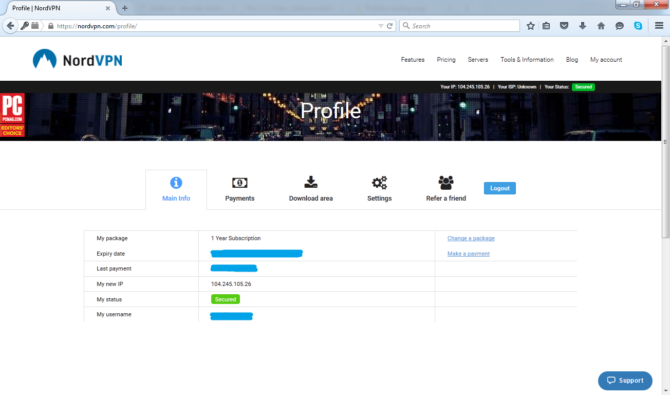
Region unblock
Besides anonymity, another important reason for users to resort to a VPN, is the possibility to circumvent geoblocks. This makes it possible to view content that's normally not available in your region. One service that uses geoblocks is Netflix and the video streaming service has recently become more strict in VPN usage. Netflix is blocking servers of major VPN providers and therefore this test.
For this test a VPN server located in the United States was used to connect to both Netflix and Hulu. As you can see below, the region block was bypassed by NordVPN's servers.
Conclusion
NordVPN scores high when it comes to privacy, if you want to stay anonymous on the internet there should be no issue with NordVPN. The company does not log anything of your traffic, allows anonymous payments and does not fall under the relative strict jurisdiction of the United States and/or Europe because it is located in Panama where there is no mandatory data retention law.
Overall we found NordVPN to perform well and the software easy to use. Also on other sites NordVPN is often applauded for its offering and we can only second that, there is simply nothing bad to say about this VPN provider.
Pros
- Excellent privacy rating
- Geo unblocking (still) works
- Large number of servers and many countries covered
- Great overall performance
- Easy to use client software
Cons
- Result of speedtest on Japanese server was slow (but acceptable for browsing)
Instantly save with coupon code 'myce50' and pay $4 per month for the 1-year plan. Want to save even more? Click this link to Get NordVPN at $2.75 per month.
Full disclosure about this review: To make our testing scalable, the speed tests are performed by the VPN provider, we perform random checks on the data to verify accuracy. In this case we tested the VPN speed in the Netherlands and Japan and the Ubuntu download speed. We found no anomalies.
This review contains affiliate links, we are paid a commission when you decide to become a member of NordVPN. These have NO influence on the results and our conclusion. We exist for nearly 20 years and have NEVER taken any money to publish other results than our findings.
Your VPN service tested by Myce? Read our VPN Reality Test Suite guidelines and send us your results!