|
|
Review: Shuttle XPC S7270R9 Mini PC ADVERTISEMENT
Reviewed by: J.Reynolds Provided by: Shuttle |
Introduction
Welcome to Myce’s review of Shuttle’s SZ270R9 XPC Cube
Barebone Mini PC (hereafter referred to as the SZ270R9).
The SZ270R9 consists of a stylish case with a pre-installed
mainboard, power supply unit (PSU) and cables. Despite its small form factor,
it offers outstanding connectivity, functionality, and performance. For a full
PC system, a processor, memory, HDD or SSD storage, and optionally a graphics
card need to be added. Shuttle XPC cube Barebones are completely customisable
meaning users can pick certain components on their own, to ideally match their
individual needs.
Please read on to see what we made of the SZ270R9.
Market Positioning and Specification
Market Positioning
This is how Shuttle positions the SZ270R9 –
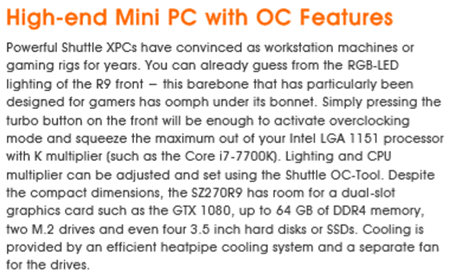


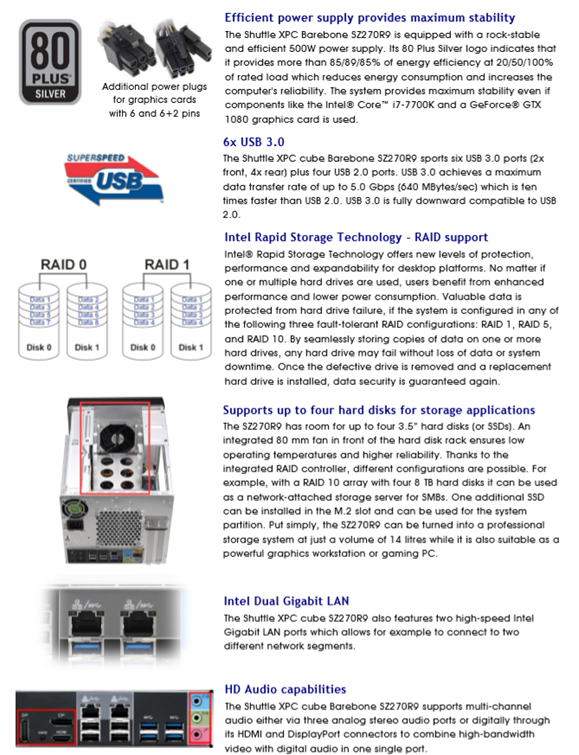
Specification
Here is Shuttle’s specification for the SZ270R9 –
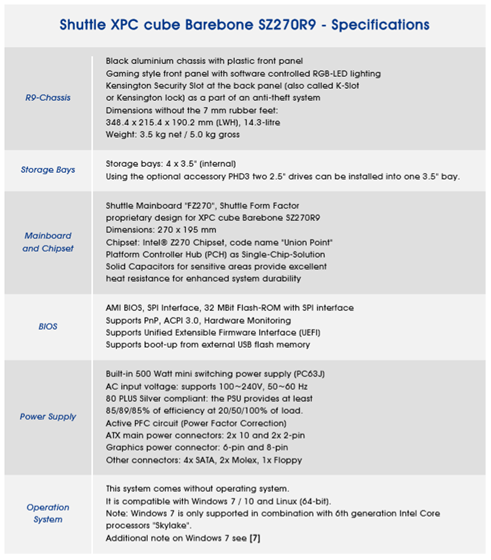
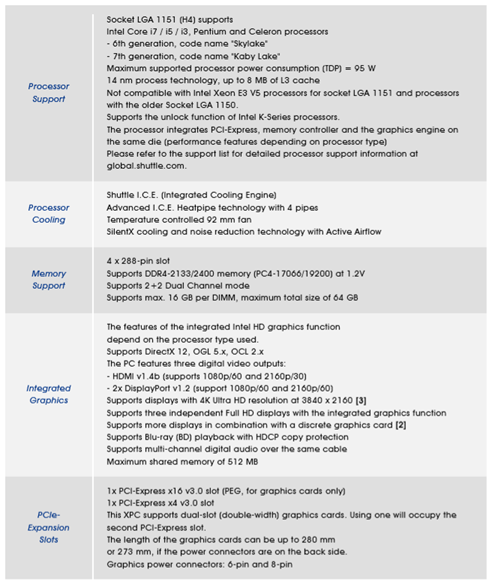
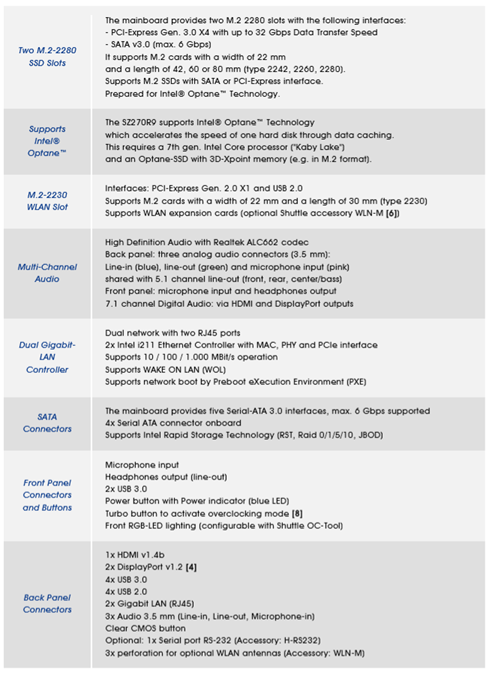
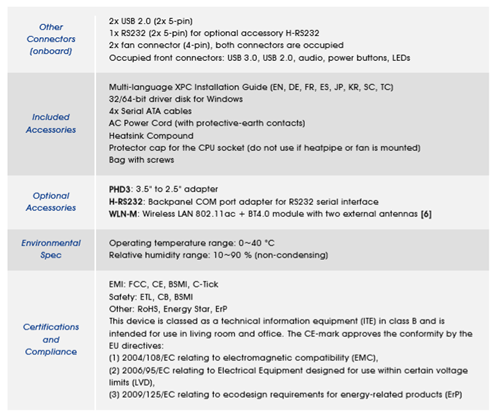
Connectivity
Here is a picture detailing the connections supported by the
SZ270R9 -
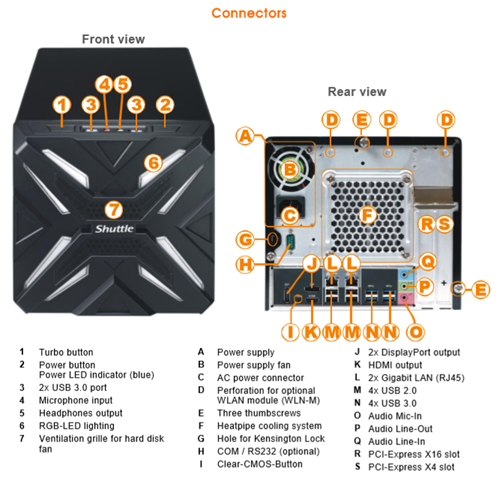
Here is a picture showing the facilities supported by the
SZ270R9’s mainboard -
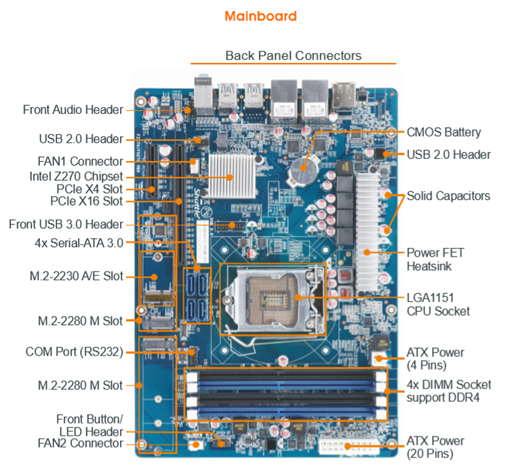
Product Images
Here is a picture of the Shuttle SZ270R9 that I evaluated –

You can see the way in which the Shuttle SZ270R9’s case
lighting can really glow (the brilliance can be turned down in the ‘Shuttle
Tuning’ part of the BIOS or using the XPC Overclock software). You can also
see two USB 3.0 ports, a headphones out port, a mic in port, the power on
switch (to the right) and the turbo/over clock switch (to the left) which are
conveniently placed on the front edge of the case.
The case is well built and strikes me as being a classy,
nicely finished bit of kit.
Now let's head to the next page, to see how we completed our
build and our evaluation of the SZ270R9 …

















