Is it your dream to use a paperless office? You will need the right tools for you to be fully digital. In an office, there are documents involving contracts and other important information. Paperwork can be easily destroyed, but signing in a PDF makes it safe and organized.
An electronic signature app gets the job done for you when you want to sign a PDF. Its significant role of this application is allowing you to sign different documents digitally. Choosing the best application for your office can be complicated if you don't know what to expect.
He is a guideline on the factors that make a great signature application and how you can use it in your office. You will go fully digital in your business with much ease after embracing the electronic signature application.
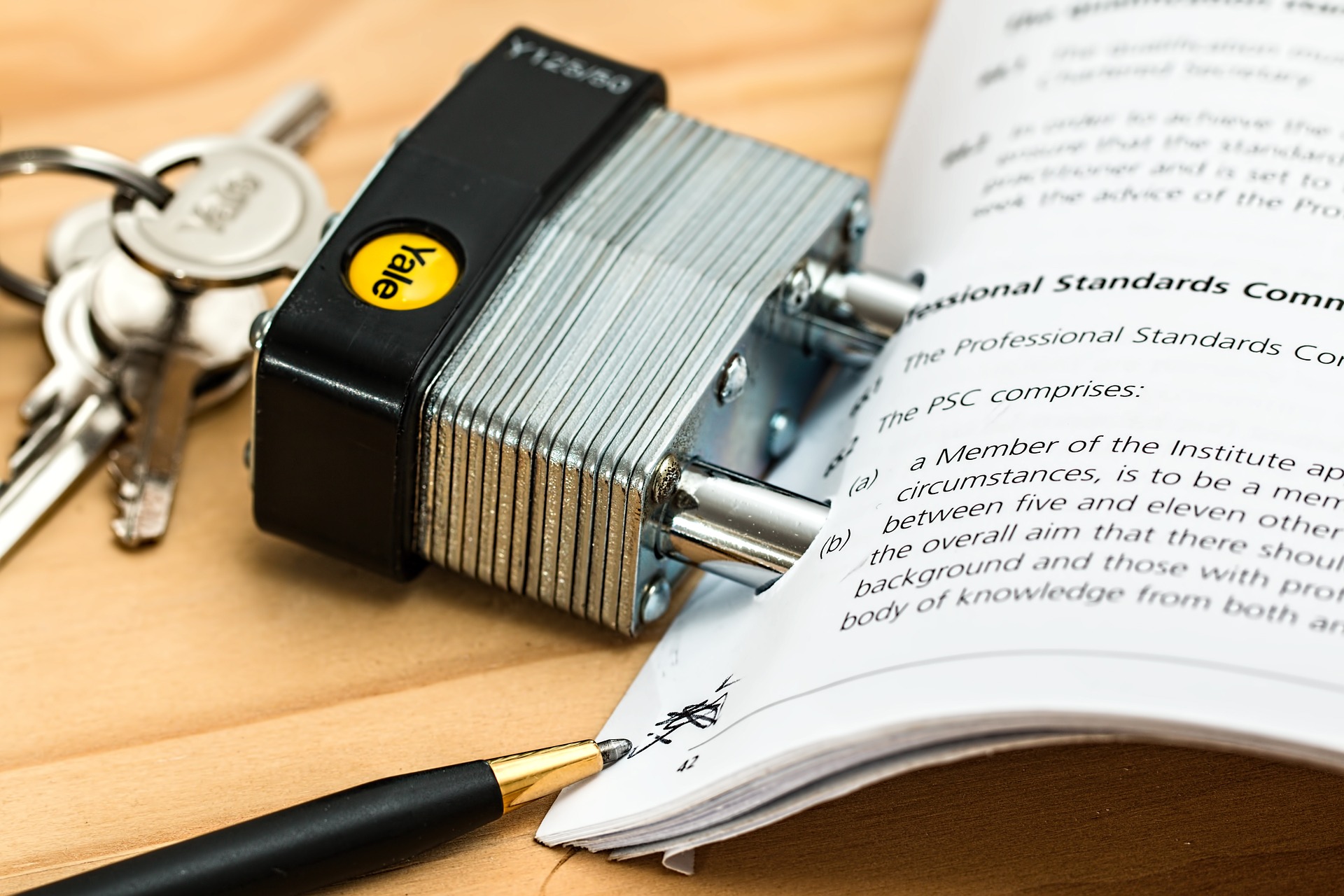
What the Best Electronic Signature App Offers
An electronic signature app must have the ability to add an electronic signature easily. Chose an app that allows easy creation and storage of the signature. Moreover, this app should allow you to send the document to other people for signing then track it from the dashboard.
An excellent electronic signature app can be used to sign a PDF as well as print it out. When sending sensitive contracts, you will need an app with more security features. These properties include the ability to set a password.
Check the compliance provided on the app's website before you invest your money on this software. It should also be highly compatible with both android and iOS.
HelloSign Application
HelloSign is the best sign in-app for a PDF with numerous factors such as high compatibility. It's more applicable for you if you are on a budget, and it saves you money as compared to other software. If you are on a budget to collect signatures or sign documents, this app will do the trick.
You can sign the documents through Gmail, android device, iOS, and other devices. It's designed by experts who have considered the compatibility factor. Anyone can use this application. It involves a straightforward process of downloading, installation, and applying it.
HelloSign allows you to fill out a form, type in a signature as well as add initials to the PDF. This app will enable you to send a document to another person's email and collect a form. It's now easy to sign in a PDF with the HelloSign application.
This app has a handwriting font feature allowing you to type your signature. You can also create a new signature by the picture if you have an image with a signature upload it to the app and drag your finger to the trackpad. You can also take a picture of your signature using your phone.
Enter the email address for your recipient then add the document you want them to sign before clicking the send button. After they send back the copy, save a company by downloading it for future reference. You can easily track PDF on the page that is linked in the sidebar.
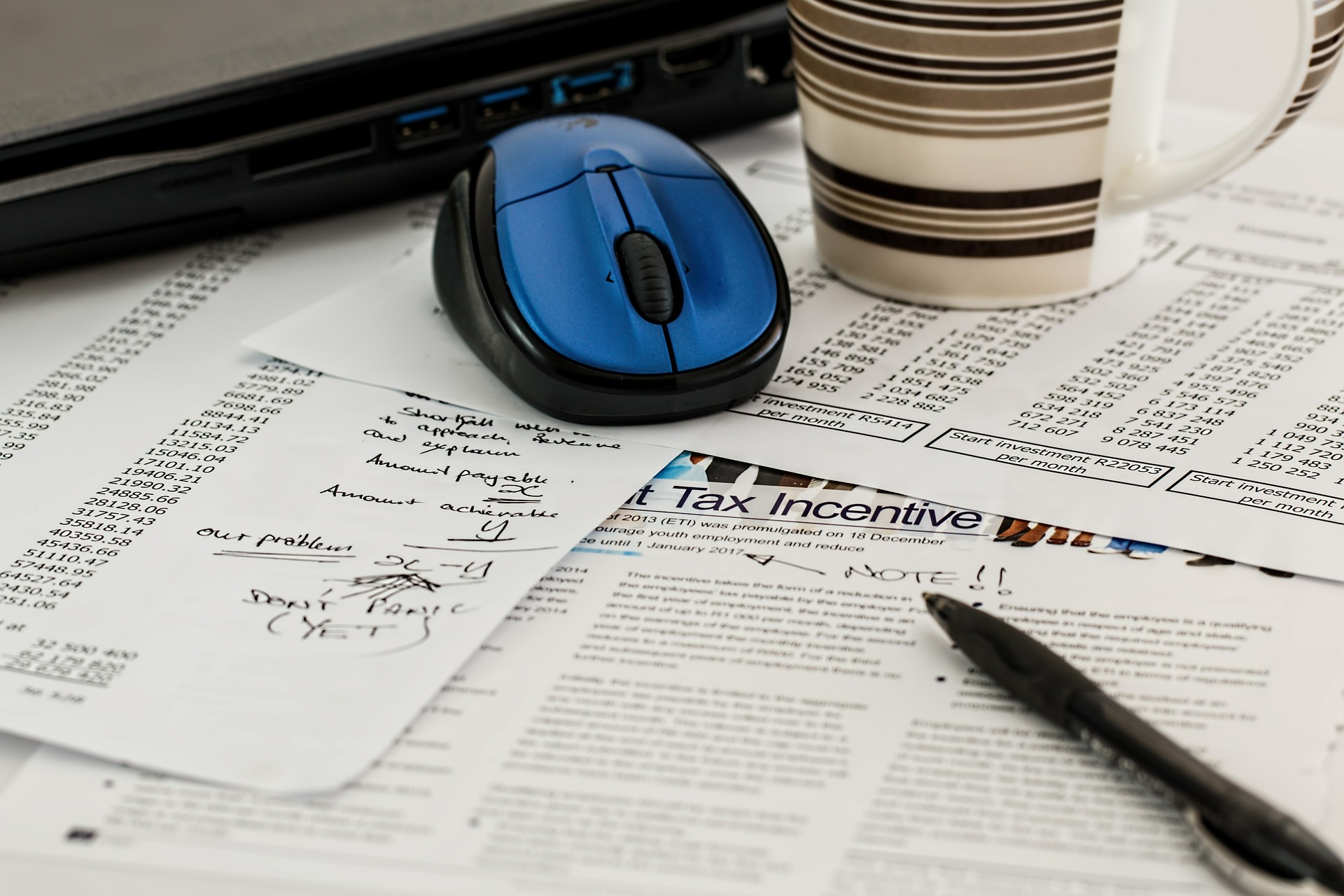
There are many advantages to having this app, including the fact that you will save a lot of money. The first step of using this app involves selecting the receiver of the document you want to be signed. Select their email address, then select the form and send it.
It will take a few minutes to complete this process. This app saves on the time you don't have to meet a client for signature. Read all the compliance regulations before investing in this app. It will only cost you $13 per month for the pro plan, which involved unlimited documents.
It's free to use for three documents in a month, which is a good deal. It's true to say that this is the best app to sign in a PDF.
Bottom Line
Signing a PDF is now easy with the HelloSign app which you can download it from google or apple store. Working in a paperless office is now possible. You can send documents for signing and then receive them later. You can set a password to improve the security of your documents or contracts.
This application makes it possible to do it all in your office in terms of signing documents digitally. The process is straightforward; you do not need any training. From the app, you can also send the copy directly to a client for a signature.
















