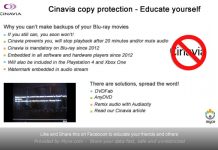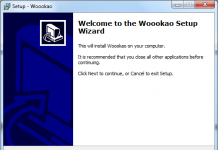Like with any other product such as a TV or computer, it is not usually wise to pick out the most eye catching or attractive product and assume it will meet your needs. Also, the days of marketing by Interpolation and digital zoom tricks are pretty much over as there are a lot of new marketing tricks in use.
Beware of marketing tricks!
Before we start, if you had to choose between the following two (made-up) cameras, which would you choose as your “fool-proof” point & shoot on your next vacation?

If you went for Camera ‘A’ for photographing your friends on holidays, this would certainly be the most appealing for its ultra-slim size, light weight and would probably get some extra shots Camera ‘B’ would miss such as ensuring everyone has a smile and their eyes open. However, if you chose camera ‘A’ for its longer zoom range, low light sensitivity figures and High Definition capability, then you’ve been fooled into picking what looks like a better camera for photography!
In this guide we will take a run through of the features to look out for when choosing the right camera for your needs and the marketing to watch out for. Please note that manufacturers come up with new marketing tricks all the time, so if you see a feature that doesn’t have a usual term, then don’t take it into account until you find out exactly what it means!
Megapixel
In the past, the megapixel rating use to be a very useful way of determining how much detail the camera will capture and the only thing to watch out for was when the specified Megapixel figure was actually an interpolation figure. With pretty much all cameras featuring 8 megapixel or higher sensors, the megapixel value is not a reliable way of telling how good a camera is. In fact, some 6 to 8 megapixel compacts capture better pictures than 12 to 15 megapixel compacts due to their individual sensor pixels being larger and in turn much less noisy than the higher megapixel sensors.
Sensor
For the sensor type, CMOS technology has improved to the point where there is little advantage to going with CCD over CMOS. CMOS does have the advantage of using less power than CCD, so cameras using a CMOS sensor may have a longer battery life than an equivalent camera model with a CCD sensor. A few cameras such as FujiFilm apply modifications to the sensor to try to improve the picture. For example, most FujiFilm cameras use a Super CCD, where the pixels are in a hexagonal layout to try improving sensitivity. Technical info on how these sensors work can be found on Wikipedia entries for CCD and CMOS.
Zoom Range
Always look for the optical zoom! The other zoom figures can generally be ignored. If the camera does not say or make it clear what its true optical zoom is, check the ‘mm’ range on the lens and divide the larger millimetre figure into the smaller figure to get the optical zoom. For example, if the lens says “6.3 – 18.9mm”, dividing 6.3 into 18.9 gives 3, so this camera has 3x optical zoom.
Don’t go for a camera with longer than 5x to 6x optical zoom unless you plan doing a lot of telephotography! Generally the larger the zoom range, the smaller its sensor size is, which in turn usually means worse low light photography. A camera with a very long zoom range tends to be larger, heavier and significantly more expensive also.
Zoom Marketing Tricks:
- Digital Zoom – Unlike optical zoom, digital zoom is where the camera takes a crop of the picture and interpolates (resizes) it to the original megapixel value. So while the image looks zoomed in, it has no more detail than what the non-zoomed version has. For users new to photography and who want to avoid having to crop their prints later on, digital zoom is an effective way of cropping images while taking them. More advanced cameras have a built in cropping feature where the user can digitally zoom into the taken photo and crop to what’s shown on screen.
- Combined Zoom – This is a figure many manufacturers love to use on entry level cameras to give an impressive looking zoom figure. Basically, it is the optical zoom figure multiplied by the digital zoom figure. This figure can be safely ignored when comparing cameras, unless you are really interested in being able to crop pictures as you take them.
- Extra Optical Zoom – This is just like digital zoom, but where the picture is not interpolated up afterwards. Instead, a lower resolution crop of the sensor is captured. For example, 10 Megapixel camera with 3x optical zoom can give a 2.5 Megapixel picture with the equivalent of 6x optical zoom. This is no different to taking a 10 Megapixel picture with a 3x optical zoom camera and taking a 2.5 megapixel crop of the picture using photo editing software.
2.5x Optical zoom (left) vs 2.5x Digital zoom (right)
35mm Equivalent Range
When comparing cameras, this is a very useful figure to look at, especially when wide angle is a concern. The lower the first figure, the wider the angle, i.e. the wider the view the camera gets in. The second figure is the telescopic end.
The 35mm equivalent range means the equivalent lens focal length range on a traditional 35mm film camera lens. As the sensors on compact cameras are significantly smaller, a smaller focal length is required for the same equivalent zoom. For example, a 35mm negative is about 1.5 times the size of an APS-C size sensor used in most consumer DSLR cameras, so to get the 35mm equivalent range for a lens used on a camera with an APS-C size sensor, we multiply its lens focal range figures by 1.5. As the sensor sizes very widely from one compact to another, most manufacturers make it easier for the consumer by giving the 35mm equivalent range.
Most older 3x zoom compacts typically have a 35mm equivalent range of 36mm to 108mm. Most good compacts now start at 28mm and the best start at around 24mm. See the 28mm picture below to see just how much extra view a 28mm gets over a 36mm starting point. For those who have been using film SLR cameras, the traditional SLR film camera was typically bundled with a 50mm prime (fixed zoom) lens. This is why when family shots were taken in the days of film with a film SLR and a standard 50mm prime, it was common to try getting everyone to squeeze together to fit in the frame!


Left: 28mm (36mm in red), Right: 85mm (140mm in red)


Left: 280mm, Right: 560mm
The total optical zoom range can be calculated by dividing the first focal length into the second. For example, a camera with a 35mm equivalent focal range of 28mm to 280mm, we divide 28 into 280, which gives 10, so we know this camera has 10x optical zoom.
Aperture
This gives the aperture range between the widest angle and telescopic end angle. The lower these figure are, the more light the lens can let in, thus allowing for faster shutter speeds. The telescopic end figure is the most important for ultra-zoom cameras, as a faster shutter speed means that that the camera does not have to rely as heavily on its image stabilisation (if available) to avoid handshake blurring. For example, 2.8-4.5 F-stop lens allows for double the shutter speed over a 3.3-6.3 F-stop lens at the telescopic end for the same exposure.
Hand held photo in Morocco using wide aperture of F2.0,
1/25 shutter and ISO 800 on Panasonic DMC-LX3 compact
ISO Rating
The higher the figure, the more sensitive the sensor can be made towards incoming light. Very few compacts can capture a good quality picture beyond ISO800 and most produce a very noisy picture at ISO1600 or higher. This applies regardless of the camera’s ISO claim, so the advertised figure can generally be ignored when comparing compact cameras. This figure however is more important when it comes to DSLRs, where their much larger sensor size can handle higher ISO settings while still producing a good quality print.


Crop of photo of calender image at ISO 1600 from
Panasonic DMC-LX3 compact (left) & Nikon D60 DSLR (right)
Image Stabilisation
In order to prevent handshake, most manufacturers use one or two methods of image stabilisation:
- Digital Image Stabilisation (DIS) – On cameras with this feature, when enabled, the camera doubles or quadruples the ISO setting it would usually use for the exposure to double or quadruple the shutter speed. The catch is that as we mentioned here, a higher ISO setting means a noisier picture. Ideally, this setting should be turned off except where needed such as shooting from a moving vehicle or where the subject is in motion. Cheaper digital cameras typically advertise this as their Image stabilisation feature.
- Optical Image Stabilisation (OIS) – Cameras with this feature have gyroscopes and either an extra image stabilisation element or motion compensated sensor to counteract camera shake. Some manufacturers give its effectiveness as a stop value, where the larger the value, the better the image stabilisation and the number of times the user can half the shutter speed for a good quality handheld shot. For example, a camera that claims its OIS gives a 3 stop improvement, this in theory should let the user capture at 1/8th the usual shutter speed without blurring.
- Dual Imagine Stabilisation – This is where the camera uses a combination of optical image stabilisation and increasing the ISO setting to minimise blurring. This is useful for low light flash-free photography of a subject in motion, such as a play.



No Stabilisation (left), Digital Image Stabilisation (Centre), Optical Image Stabilisation (right)
Sensor Size
This is generally the most important value that determines how much detail the sensor can capture. The larger the sensor, the more light its individual sensors pick up and thus a lower noise picture. Unfortunately, many manufacturers leave out this figure or only mention it in its detailed specifications (if at all). In general, for short zoom range cameras (up to around 6x), budget entry level cameras have a 1/2.33” or smaller sensor, while higher end cameras have a ½” or larger sensor.
Face Detection
When the camera with this mode enabled detects one or more faces in the picture, it adjust its focus such that the faces are in focus. This is very useful for when someone being photographed is not in the centre of the frame as the camera gives priority to the person over other objects in the frame.
Scene Selection
Those new to photography who would like some manual control over the camera for a particular scene, but are not sure what settings to use, can use the scene selection to pick out what they plan photographing. For example, “Aquarium” mode would disable the flash and enable all image stabilisation features, “Mountain” would set the focus to infinity to ensure the camera does not focus on anything close-up in the frame, “Fireworks” disables the flash and lengthens the shutter length to capture fireworks and so on.
Scene selection screen on Panasonic DMC-LX3 compact
Video
For those interested in capturing video clips with the camera, this is a useful figure to check. Pretty much all cameras capture at least 640x480. Some cameras capture at 720p in high definition and some higher end ones capture at 1080p (Full HD). For HD modes, look for AVC or MPEG4 compression, as the recording size is roughly half that of MJPEG for the same quality. Note that most digital cameras capture low quality mono sound and cannot zoom while capturing video and very few HD models capture video with equivalent quality to a proper HD camcorder. Note that the video quality gives no useful info about its photograph capabilities. For example, just because a camera can capture Full HD video does not mean it will take better photographs than another camera which can only take basic 640x480 video clips.
Screen Resolution & Size
A larger screen is useful for reviewing and showing photos to friends when on holidays. For photo taking, the higher the screen resolution, the more detail that is shown and the easier it is to tell how good the photo is. Note that some manufacturers are putting high resolution screens even on their more entry level models, so just because the preview picture may look sharper and clearer on one camera over another in a shop display, the camera with the lower quality screen could have a better quality sensor.
Flash Memory
Most cameras use the widely available SDHC cards, so if you’re upgrading from a camera that uses SD or SDHC cards and have several large capacity cards, it’s worth getting a new camera that uses the same cards to cut costs of buying new flash cards for it. Some digital cameras have internal memory, which lets the user take a limited number of photos without the memory card present. This can be useful when an unexpected photo opportunity comes up and the user forgets to put the flash card back in.
Batteries
Cameras that use AA batteries have the advantage in that the user has the choice of using their own rechargeable batteries or disposable batteries when they are stuck. Rechargeable AA’s tend to be significantly cheaper than proprietary batteries. On the other hand, the proprietary Lithium Ion/Polymer batteries other cameras use are generally lighter and smaller and often allow more photos to be taken on average compared with using typical disposable or rechargeable AA batteries. The catch is that a spare battery can be very expensive, especially if the camera uses a smart or security protected battery and if the battery runs flat while out on a trip where no spare is available, the user can’t just go into a corner shop to pick up another.
Histogram
Displays a graph for the taken photo ranging the darkest to the brightest pixels in the photo. This is a generally a very useful way of telling whether the photo has the correct exposure. The curve should ideally cut off towards the bottom on the left and right. Apart from scenarios such as photos in the dark or of snow, the graph should not be heavily biased towards the left or right.
Histogram and details of taken photo on Panasonic DMC-LX3
Size & Weight
The size and weight can be tricky to compare in figures, especially if the size does not include things like the lens cap (if used) and the weight does not include the battery. The shape and how it feels in the hand also varies a lot from one manufacturer to another, so the best way to compare is to actually try sample models in shops to see how they compare.
Other Features
Most manufacturers will have various other features mentioned, often with words like “Intelligent” this or “Auto” that. The following are some we came across as examples:
- Smile shutter – The camera waits until all the detected faces in the frame have a smile before taking the picture.
- Blink detection – When the photo is taken, the camera checks the faces in the picture and warns if it detects any with closed eyes.
- Red eye removal – Allows the user to automatically correct red eyes in a selected photo.
- Image Cropping – Allows the user to crop the selected picture to a certain selection. This is a useful alternative to digital zoom and cropping on a PC.
- Smart Battery – The battery measures its capacity after the first full cycle to give an accurate remaining capacity figure. Note that a few manufacturers also add authentication to this feature to detect whether a genuine battery from the manufacturer is loaded and disable the camera powering up if not. Smart batteries tend to be significantly more expensive also.
- Processor version – While the processing engine cannot be easily compared from one manufacturer to another, the version can be useful when determining how new the camera is, especially when a store has several models from the same manufacturer and older models still on display.
- Intelligent Flash – Up until recently, most cameras could either fire the flash or leave it off while taking the photo, depending on the flash setting. Most modern cameras go a step further by adjusting the flash intensity for correct exposure, which has the advantage of not over exposing photos while also letting more natural light into the photo. This in turn also leads to longer battery runtime or reduced flash recharge time.
- Date/Time stamp – All digital cameras store the date and time of the picture in the file. This info can be seen by viewing the properties of a photo. When the stamp feature is enabled, the camera also imprints the date & time into the picture itself towards a corner. While this may appear useful at first, it can be tricky to edit out when it’s unwanted in a particular photo.
- PictBridge – Allows direct printing to a PictBridge compatible printer without requiring a PC.
- Audio Recording – Allows the user to add a voice recording to a taken photo. This is useful when it is inconvenient to take notes on paper when taking photos.
- Effective sensor resolution – Gives the Megapixel output when a photo is taken. Some cameras have a sensor with a certain number of unused pixels such as where light from the lens will never fall upon and some others give a choice of aspect ratios where no single aspect ratio makes use of the full sensor resolution.
- RAW mode – This mode causes the camera to dump the raw sensor information to memory when a photo is taken without carrying out any processing on the image. This is useful for advanced and professional photographers who want full control over processing the photos. The drawback with RAW however is that they take up a significant amount of space on the memory card and most be processed before they can be viewed on a PC or printed. Very few compacts feature the RAW mode.
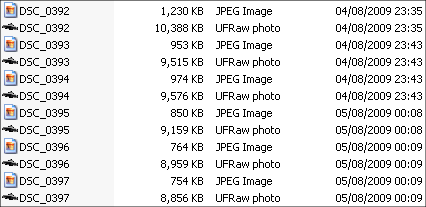
Sample JPEG vs RAW file sizes from Panasonic DMC-LX3
Most experienced photographers tend to have multiple cameras, simply because there is no camera that had the ideal set of features. For example, a compact camera with a very long zoom range will generally have poor low light performance due to requiring a small sensor to fit the zoom range into such a compact body. There are also only compact cameras with large DSLR size sensors that have no zoom at all!
So usually an experienced photographer has a short zoom range compact for casual photography when they need something that performs well in low light, but where a DSLR is too bulky to carry. They may have a long zoom compact for the times they wish to travel light. Finally they will have a DSLR for when they want to get the best possible photos, zoom range and range of features where size and weight are not a major concern.
Other Marketing Tricks
Have you come across other tricks camera manufacturers have started using? Please share them with us here.