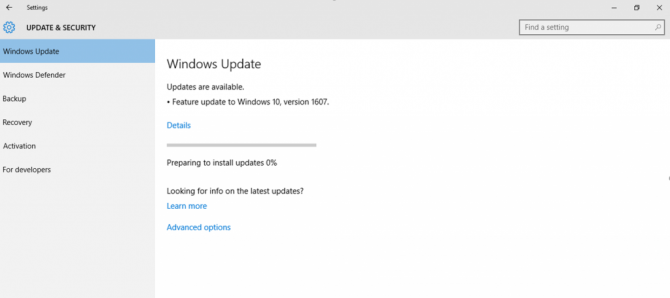Microsoft is currently gradually rolling out the Anniversary update for Windows 10 to users around the world. Users that don't want to wait can update right now by downloading a 5MB installer from the Microsoft website.
This way the Anniversary update can be installed without waiting till it would normally become available to you. The installer will check for system requirements before it starts and then download the update in the background. To start the download and upgrade you need 20GB of free disk space.
The actual upgrade should take about 30-45 minutes when all goes well.
It's also possible to check Windows Update, the Anniversary update will be listed as "Feature update to Windows 10, version 1607". If this appears for you, then you're ready to upgrade as well. For us it didn't appear so we found the installer to be easier.