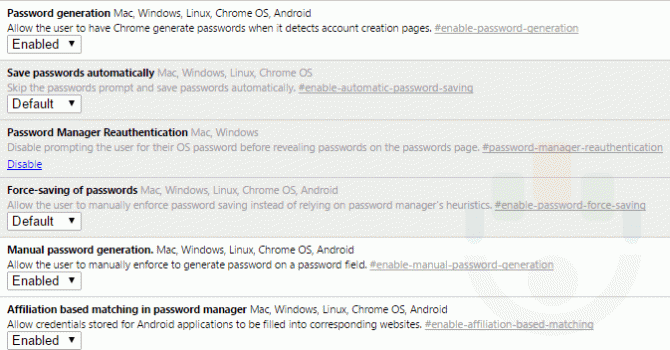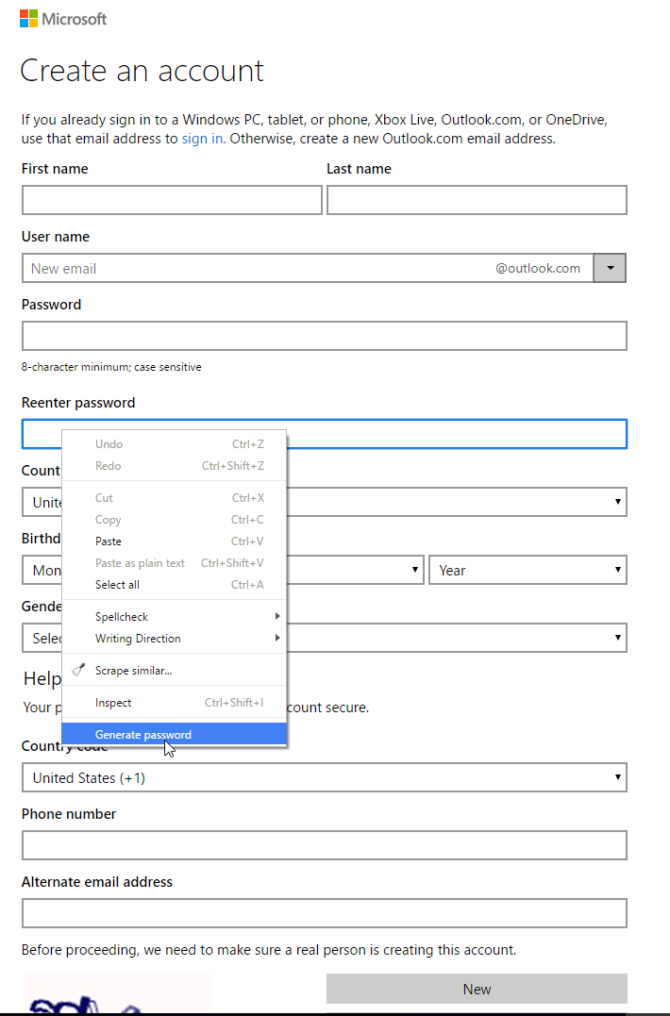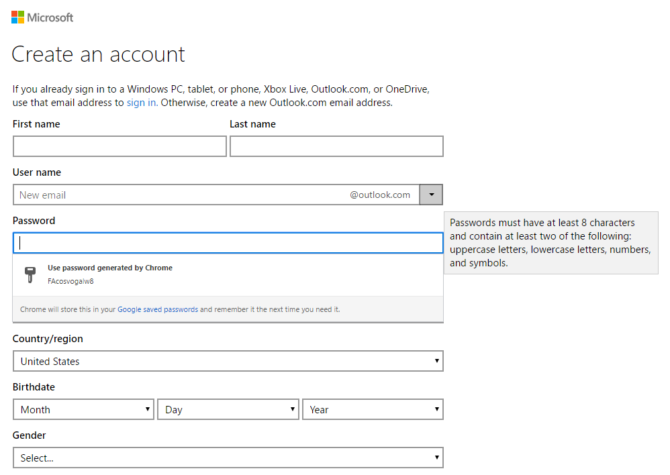Recently there have been numerous password breaches which underlines how important it is to use a different and safe password for every site. There are many third-party solutions for this but not many know that the Google Chrome browser has a simple built-in password manager that should prevent you from being the victim of a password breach.
The feature is disabled by default but can easily be disabled by visiting: chrome://flags in your Chrome browser. By clicking CTRL+F and entering 'password' in the search field, you'll be presented with the features the Chrome browser offers for password management.
Simply set 'Password Generation' to Enabled, and we would recommend to set 'Manual Password Generation' to Enabled too, for extra control over the process. Restart the browser and you will now see a new option when doing a right-click on a password field. This is called 'Generate Password', as demonstrated below.
When clicking 'Generate password', a new password will be generated and if you click on it, it will be automatically filled in, also in the second password box.
As Chrome already states, the password is saved in Google's saved password and it will be remembered so Chrome can automatically fill it in next time you visit the site. Chrome users can visit chrome://settings/passwords to manage their passwords.
The passwords are synchronized between all devices on which you run Chrome and on which you are signed in with the same Google account. this works on Windows, Mac, Linux, Chrome OS and Android.