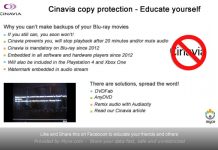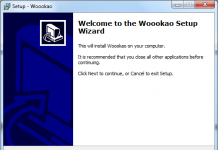Writers are becoming less and less expensive nowadays and so it's not uncommon anymore to have more than one writer
installed on your computer. Computers are also becoming faster and faster and, in theory, it should be possible to use
several writers at the same time. In this little article we're going to test several software packages and see how
multiple writers can be used at the same time. This should give you a general idea of what's possible and what factors
are important when using multiple writers.
For this article we're going to use three writers and see if they can write the same amount of data at the same time.
When using multiple writers at once your computer, and especially your hard disk, has to deliver a huge amount of data at
a constant rate. For our tests we're going to use the following configuration:
Hardware:
- Motherboard: ASUS K7V
- Processor: AMD Athlon 700Mhz
- RAM: 256MB (PC133)
- GFX: ASUS V8200 (GeForce 3 Ti200)
- Hard Disks: DiamondMax 40GB & 30GB (7200rpm)
- IDE Controller: PCI UDMA100 Controller
- USB Controller: NEC USB 2.0 Controller
As you can see from these specs our test computer isn't the fastest model around anymore. One of the crucial components
when using multiple writers is the hard disk. When you for instance use three writers at 24X this would mean a data rate of
3 x 3.600kb/s = 10.800kb/s. When running three drives at the fastest speed available today this would mean a top data
rate of 3 x 7.200kb/s (48X) = 21.600kb/s, more than 20MB/s!
Our test computer has two hard disks, a Maxtor 40GB (UDMA133, 7200rpm) and a Maxtor 30GB (UDMA100, 7200rpm). The 40GB
Maxtor is the main hard disk where the operating system is installed on. The 30GB Maxtor disk is going to be used for our
tests. One theoretical problem we're facing is that although the hard disks can operate in UDMA100/133, our motherboard can
only handle UDMA66 and thus both disks are running in this more (UDMA mode 4). We say 'theoretical' since 100MB/s or even
133MB/s is never reached on normal computer systems. Even the newest hard disks can't read more than about 50MB/s max. so
UDMA66 will do fine. Let's see if we can use three writers at the same time with this configuration. For this article we're
going to use the following drives, displayed in red:
System set-up:

As you can see we have hooked up two Plextor drives and a Yamaha drive using different interfaces. The Yamaha CRW-F1
drive is hooked up to the PCI UDMA100 controller. The first Plextor PX-W4824A drive is hooked up to the onboard secondary
IDE-channel and the second Plextor PX-W4824TU (displayed as PX-W4824A) is attached to the PCI NEC USB 2.0 controller.
The drives hooked up to the IDE-controllers are running in UDMA mode 2 (UDMA33).
As you can also see from the screenshot we even have room to use more writers since we also have a Lite-On LTR-48125W
attached and, if needed, a Plextor PX-W4012TU is also available. Like said we're going to use three writers for our tests
and we chose to use three different interfaces since running two drives that are on the same IDE-channel is simply not
going to work:
When you're running two drives on the same IDE-channel they will receive commands from the software. Unfortunately
the IDE-channel only permits to run one command at the time and the second drive at the same channel is locked and cannot
receive the information until the first command has been finished. So if you have two writers attached to the same
IDE-channel both drives are likely to obstruct each other. This will result in a buffer underrun or in the worst case the
second write process won't even start.
Software:
The Windows XP Professional operating system is installed on our test machine. We'll be testing the following software
packages:
- Ahead Nero Burning Rom v5.5.9.9
- Elaborate Bytes CloneCD v4.0.1.10
- Padus DiscJuggler v4.01.1002-PRO
- Alcohol 120% v1.3.1.1003 XP
Let's start with our first tests using Ahead's Nero Burning Rom...