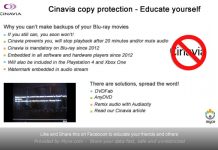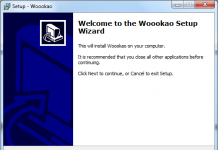File sharing is of the biggest issues on the internet right now, if you take Downloads.com top ten of most populair downloads, you will notice that 6 of them are file sharing programs.
But once company is above all, Fasttrack. This company has developed, as they call it, a P2P stack. This is code that can be used by programmers to develope their own file sharing software. The Fasttrack code is used in both Musiccity Morpheus and KaZaa
Another file sharing program that is using this code is Grokster, the software we will be looking at in this review. To be honest, you could read our KaZaa review, because as far as I could see there differences are not that big. You might however prefer one of them above the other.
I've never used KaZaa, but because I noticed Grokster runs the same 'engine' I downloaded it. The installation is pretty the same, Grokster however does try to install only 1 spyware 'plugin' where KaZaa has several choices of software add-ons, that are nothing more then tools to collect data about you or make money on another way.
I recommend to disable all these plugins, but if you really think you need their functionality let me not stop you, they won't get you killed.
The installation:
You can download Grokster from here (1.016kB). At least the size won't have to stop you from downloading, it's even less in size then KaZaa (1.762kB). As always you need to click the normal yes and next buttons.

Don't forget to disable the 'HotText' function if you want to be sure your computer will be free of spyware. You don't need to install it to have Grokster function properly. Also make sure you enable the 'Do not start Grokster when the computer starts' function, if you don't want another application to start in your system tray but that's of course up to you.
Grokster will be installed and a new user wizard will appear, just like with KaZaa. It all looks the same. Enter a name, password and your e-mail, and if you don't want spam, disable the newsletter option.

If you're done you will see the first screen of Grokster. Also the interface looks like KaZaa, and needs not much explanation. Strange thing is, I was not able to start both KaZaa and Grokster, if Grokster was open, and I tried to start KaZaa, the focus would change back to Grokster. Well that's just because they use the same code I suppose
The search
But let's try now where we're here for ! The search for files. I tried to search files from the Dutch trance producers Rank 1. (if you want to try them, use Grokster to listen to their MP3's ) Grokster returned 29 results. Trying the same search with Kazaa, I got 29 results. So it's easy, Grokster uses the same network as KaZaa, that's nice as this is one of the best places to go if you are in need for a certain file. Also another quick browse to the options makes clear that Grokster == KaZaa.
Conclusion:
So if you want to know more about this software, just read our KaZaa review, but I do prefer Grokster above KaZaa, it's 700 kB smaller in download, does not try to install more spyware, and has the same functionality. If you have already KaZaa, keep it, if you are new to file sharing, I would recommend Grokster above KaZaa.