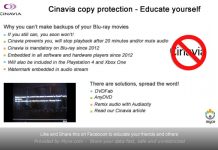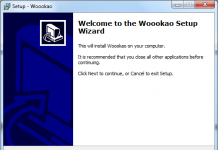- Are the PSX CDs protected in anyway?
- How to copy PSX CDs with NERO?
- How to copy PSX CDs with CDRWin?
- How to copy PSX CDs with Prassi?
- How to copy PSC CDs with DiskJuggler?
- How to copy PSX CDs with CD Wizard?
- How to copy PSX CDs with Gear?
- How can you play copied CDs on your PSX?
- The most of the CDs are not protected. There are however exceptions; Some CDs have 'unreadable files' on them which makes it impossible to copy them with sofware like Easy CD Creator.
- A game like Medievil is heavily protected and u need a crack to copy it. When u copy it without the crack then everything seems okay until u get to level 4...
- Start NERO (http://www.ahead.de) and insert the PSX disk into your CD reader (either your cd-rom drive or your cd-recorder). If u have problems reading the disk then always try to read it with the recorder.
- Choose from the menu the 'CD copy' option.
- On the 'Image' tab select the drive and directory where u want to store the image file (700 MB will do for any CD).
- Uncheck the 'on-the-fly' option on the 'Copy options' page. Also select here the reader u want to use (so either your cd-rom drive or your cd-recorder).
- Set the read speed to 1 speed for best results.
- Go to the 'Read options' tab and select:
- 'Read media catalog number and ISRC (slower)
- 'Ignore illigal TOC (Table of contents) type'
- Unreadable data: 'Continue copying'
- Data Mode 1: 'Force raw reading - write uncorrected'
- Data Mode 2: 'Force raw reading - write uncorrected'
- Read audio with subchannel
- Ignore read errors
- Jitter correction
- On the 'Burn' tabpage select: write speed 1 speed.
- Burn!
Option 1:
- Start CDRWin (www.goldenhawk.com) and select the Copy Disk option.
- Leave all the settings at their defaults and click on Next. If you have troubles reading the disk then change data and audio reading speed to 1 x.
- On this Copy Settings menu select 'Copy To Image File' and type in a name and directory for the image file.
- Leave all the settings at their deafault and only change: set 'Reading Error Options' to Ignore.
- Click on 'Finish'.
- After the image file has been created return to the main menu screen and select 'Record Disk'.
- Click on 'Load Cue Sheet' and go to the directory where u have created the image file and select it.
- Start Recording!
Option 2:
- Start CDRWin (http://www.goldenhawk.com) and select the Extract Disk option.
- Leave all their settings at their defaults!
- Select Create Image file.
- After completion go back to the main menu screen and select Record Disk
- Click on 'Load Cue Sheet' and go to the directory where u have created the image file and select it.
- Start Recording!
- Start Prassi CD-Right Plus (http://www.prassi.com).
- Do not change any of the settings and make an image of the PSX on your harddisk. Prassi will even recognise the Sony Playstation disk!
- After finished...burn the image!
- Recommended settings are 1 or 2 speed recording!
- Prassi has no problems with audio tracks shorter then 4 seconds and does not seem to be bothered by bad blocks as copy protection.
- Start Padus DiskJuggler v 1.05.269 (http://www.padus.com).
- Select the 'CD Player to CD Recorder' option.
- No need to change any of the settins except the writing speed. This program can do 4x writing on-the-fly but be sure to first a test run to make sure that your system is fast enough to support this. DiskJuggler is a very stable program though it uses a technology called "Definable Ram Cache" which makes it almost impossible to create a buffer underrun.
- Write!
- Start CD Wizard v4.5 (http://www.vob.de).
- Select the 'Tool' and then 'CD Copy'.
- Select in the 'Details' field: 'ignore read errors'.
- An image on your harddisk will be created.
- After creation burn it!
- Start Gear V4.0 (http://www.electroson.com).
- Insert the original CD into your drive and select 'disc info & highlight track 1 + copy track.
- In CD type + setting select CUE SHEET.Click on cue sheet editor & find copied track 1 file & drag it to my cue sheet.
- Double click on track 1 in the my cue sheet and change from 2352 to 2336.
- Click view CDR-Drive & copy all other audio tracks by
highlighting & dragging them to the my cue sheet.
- Click close & save the cue sheet.
- Write and/or test your disc.
- Install a MOD-chip into your PSX
You have to solder a small chip with 4 or 5 wires attached to it in to your machine. For this you will have to open it and remove various parts before you can acces the place where u can solder the chip! So only use this method if you know something about electronics / soldering!!!
Pricing: between $7 and $10.
- Plug a game-enhancer into your PSX
This piece does the same trick buy you don't have to open your machine; just plug it in to the I/O port on the back of the PSX (like a Action Replay or Game Shark).
Pricing: between $15 and $17.
Note that some PSX games are copy protected (Medievil) and require special measurments (e.g. a crack). We do NOT supply info for this (yet).
Questions about copying PSX games... do NOT mail us!!! This FAQ is all we know about Playstation copying!!!
Source of this FAQ: CD Freaks with help from Dirk, MnC, Chronos, Swat CDs.