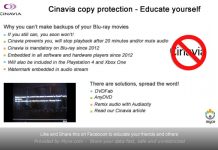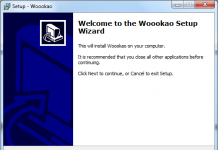One of the most common and best known copy-protections found on games today is the SafeDisc protection which you must all have encountered sooner or later when you wanted to copy a game. SafeDisc is a protection that (in short) relies on read errors on the original disc and in order to copy this disc you needed a burner that could (read and) write uncorrected data so the errors were also present on the back-up. Since a couple of months now there's a new version of this protection called (how original) SafeDisc 2. In this article I want to explain what it is, how you can defeat it and which alternatives there are. First a little background info on the company that developed this protection:
One of the most common and best known copy-protections found on games today is the SafeDisc protection which you must all have encountered sooner or later when you wanted to copy a game. SafeDisc is a protection that (in short) relies on read errors on the original disc and in order to copy this disc you needed a burner that could (read and) write uncorrected data so the errors were also present on the back-up. Since a couple of months now there's a new version of this protection called (how original) SafeDisc 2. In this article I want to explain what it is, how you can defeat it and which alternatives there are. First a little background info on the company that developed this protection:
Macrovision
Macrovision is a Californian company that earns its living by designing various protections for media content like VHS tapes and Compact Discs. SafeDisc is one of their best known CD protections and one of their recent developments is the Audio Disc protection called SafeAudio. This protection has already been cracked (for more information check here) and SafeDisc 2 is no exception.
Well you gotta love 'em for trying
SafeDisc vs. SafeDisc 2: The Technique Explained
SafeDisc 2 was first encountered on the game 'Red Alert 2' by Electronic Arts which caused a little shock in the back-up world… There were a lot of people who had problems copying this game while some seemed to copy it without any problems whatsoever. What was the deal here?
SafeDisc has a few hundred errors in the first 10.000 sectors of the disc but so does SafeDisc 2. The difference (and problem) lies in the first, what appear to be 'good,' 500 sectors of the disc. The reading of the disc is not really a problem but when you want to write these sectors something goes wrong. We have to get a bit technical now but I'll keep it simple so you can understand it:
The (estimated) first 500 sectors of a SafeDisc 2 protected game at first sight look like a collection of crappy data. It has a lot of zero's but is also has special 10 sector groups containing a regular bit pattern. When you read this data with a CD-ROM it will pass through a so-called 'sector scrambler' which is present in all CD-ROMs and Writers. A regular pattern like this will 'appear': XYXYXYXYXYXY…
But, like I said, the problem occurs when you want to write these regular bit patterns because there are a lot of burners that don't like to do this. A writer has to produce the same patterns and it uses a so-called 'EFM Encoder' for this. When a regular bit pattern goes through the EFM Encoder it is converted to a smaller value by converting bits to bytes (8 bit = 1 byte) in a pre-determined way. Now here's the problem: SafeDisc 2 tries to overload the EFM Encoder of the writer, by using the 10 sector groups, so it will loose synch and write wrong (irregular) bit patterns.
In short this is what happens when you write a SafeDisc 2 protected game. When you want to play a SafeDisc 2 back-up the game will check if there are regular bit patterns on the disc and if not it will give an error and refuse to play. We will call these sectors with regular bit patterns 'Weak Sectors' from now on.
Which Writer?
Some writers are more effected by the problem of writing regular bit patterns than others. Some writers (e.g. the Philips and Acer writers) have no problem at all copying these patterns while some simply can't do it (e.g. the Aopen and NEC writers). And then there are writers that will make a back-up that works in the recorder only like some Plextor models and Ricoh models. If you want to find out if your burner can handle SafeDisc 2 it's best to check the CloneCD Hardware Requirements and see if it supports 'Correct EFM encoding of regular bit patterns.' This list doesn't mention writers that will make a back-up that works in the recorder only so here's another list that does…
Now for the interesting part: how do we defeat this SafeDisc 2 protection?