|
|
Review: Samsung |
In this review, we will be looking at the
Samsung S2 Portable 3 external 2.5” hard disk, which features a bus-powered USB3
interface, meaning that it is powered through the same USB cable as which
carries the data.
USB hard drives provide an excellent way of
carrying large quantities of data around, backing up your data as well as
providing extra storage capacity without the need to open up your computer. The
one main problem up until now is that while the actual hard disks used in the
external drives are the same drives that go into computers, their performance
is heavily crippled by the USB interface. Even with USB2.0, the actual
throughput is typically around 35MB/s with most USB hosts, a fraction of the
100+MB/s most modern hard disks are capable of delivering.
eSATA aims to overcome USB’s limitation by
providing an SATA connection all the way from the drive to the mainboard, which
in theory allows an externally attached SATA hard disk to perform as if it was
installed internally. The problems here are that eSATA is not backwards
compatible with USB, very few laptops provide an eSATA port and not all eSATA
ports provide power. As a result, pretty much all eSATA hard drives need to
come with a USB port for legacy access as well as a means of powering the drive
when plugged into an unpowered eSATA port.
USB3.0 (SuperSpeed) is a newer USB revision
released in August 2008 that provides a 10-fold increase in bandwidth over
USB2.0, bringing the capacity to 4.8Gbps. As a result, when used to connect
external hard disks, the interface is no longer a bottleneck even with the
fastest mechanical SATA hard disks available today. If you would like to find
out more about SuperSpeed USB, see this
article.
Samsung Company Information
Samsung is the world’s largest technology
company by sales, manufacturing a wide range of consumer electronics and
products from individual parts such as this portable hard drive to large soil
excavators.
On MyCE, Samsung is best known for its data
storage products such as optical drives and hard disks.
Further information on the Samsung Company
Profile and their involvement with hard drives can be found on their website.
Retail packaging
The Samsung hard disk came in retail
packaging, as shown in the following images:

Front
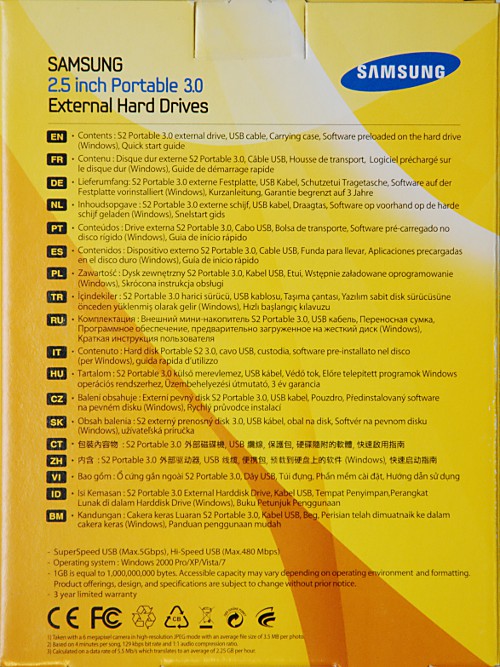
Rear
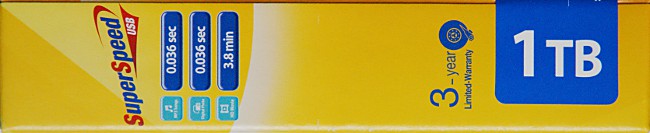
Left Side

Right Side

Top Side

Base Side
What’s inside the box?
The box contains the drive and a smaller
accessory box with the accessories.
The following shows what the drive came
with.

The drive bundle consists of the following:
- Samsung S2 Portable 3 1TB USB3 hard disk
- USB3 cable
- Carry case
- Quick Start Guide
- Samsung software (preloaded on HDD)
The bundle has everything one needs to get
started. The USB3 cable will plug into existing USB2 ports, but will obviously
be limited to USB2 performance.
Now, let’s take a look at the drive itself:
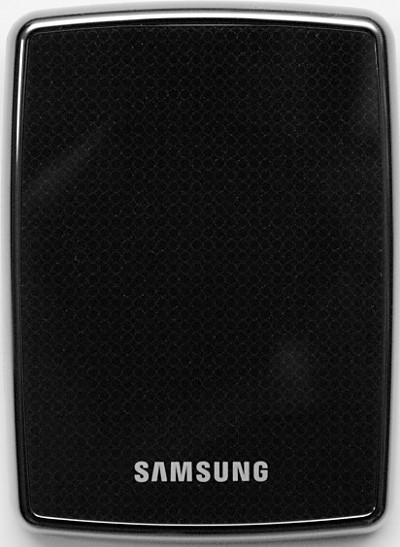
The top of the drive is glossy, with a
pattern of O’s covering the surface visible under certain lighting conditions.
Due to its glossy finish, it easily attracts fingerprints.
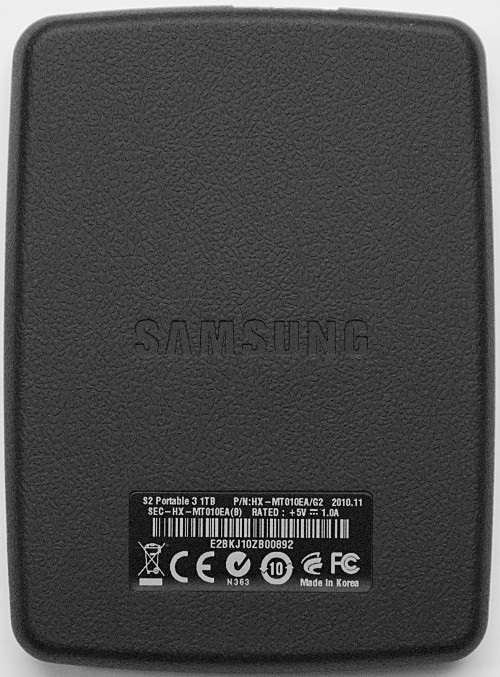
On the rear of the hard drive which we show
closer-up here for detail, we see the product information label and a textured
plastic surface. This surface is much like a leatherette effect, with the
Samsung logo stamped in the middle.
Now, let’s see the USB port:

The USB3 port is a combination of a
micro-USB size connector with additional pins to cater for USB3. In fact, a
regular micro-USB cable will plug into the left part of the connector and the
drive will operate like this, but obviously at legacy USB2 performance, even
when plugged into a USB3 port. However, it does mean that if the owner
misplaces the cable, they can still connect it with a legacy micro-USB cable
temporarily to access the drive.
Operation mode indication
Like most external drives, this one has an
LED that serves to indicate power, activity and even the mode of operation.
When powered up, it flashes slowly to indicate activity and remains solidly lit
when idle.
The LED lights up blue when initially
plugged in, but if the host or cable is not USB3 capable, the LED will turn
green after a couple of seconds and remain green until it is later unplugged.
The following image shows the colour in
USB3 mode:

Now for the colour in USB2 mode:

Despite the white trim appearance above,
this is caused by the camera’s flash, as there is no actual trim at the edge.
Size Comparison
Most 1 Terabyte external hard drives today
are either bulky desktop hard drives or consist of two 500GB hard disks. This
hard drive is actually quite compact with the length and width just slightly
larger than a bare 2.5” drive. The following picture gives an idea of how it
compares with a DVD case and a stack of 20 compact discs:
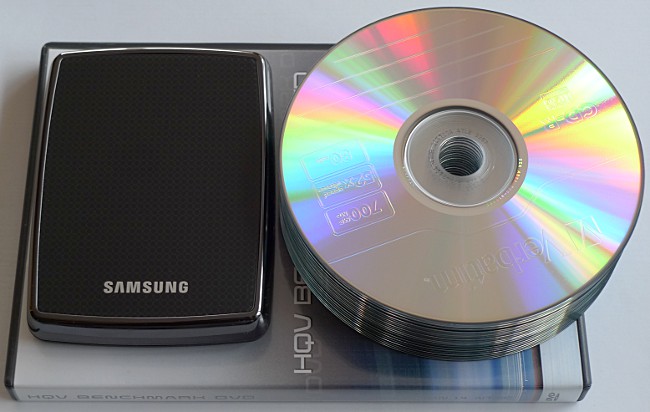
The reason we show this against 20 discs is
to give an idea of the amount of space this would take up if we were to store
1TB on 50GB BD-R DL discs. As we can see here, this is a lot of storage space
in such a tiny package. Even the DVD case below looks huge in comparison! The
drive is small enough to easily slip into most pockets.
Product Specifications
The following are the specifications, based
on the packaging, as Samsung does not have this product on their website at the
time of writing:
- Capacity: 1TB
- Model: HX-MT010EA/G2
- SuperSpeed USB (Max. 5Gbps)
- Operating System: Windows 2000
Pro/XP/Vista/7 - Voltage: +5V DC
- Current: 1 Amp
- Manufactured: November 2010
- 3 year limited warranty
Now let’s head to the next page where we
will look at our test PC and testing procedures…
















