|
|
Review: Toshiba |
Despite how far SSDs have come, where even
the most basic SSD beats every hard disk on the market on performance, hard
disks do still currently have one significant advantage in that they are much more
affordable for storing data. In this review, we will take a look at Toshiba's
latest 1TB 2.5" 9.5mm HDD, which features two platters that spin at
5400RPM. Many competing 1TB 2.5” hard disks have a 12.5mm height to fit in 3
platters, making them too tall for laptop bays designed to take a 9.5mm hard
disk.
As a frequent use for large capacity HDDs
is for storage of bulky files such as photos and video, in this review we will
focus heavily on file handling performance, along with testing real world
performance using VirtualBox.
Toshiba Company Information
Toshiba is a well-known manufacturer of a
wide range of consumer electronics, including TVs, laptops, Ultrabooks and
set-top DVD & Blu-ray players. They also make a wide variety of consumer
and commercial equipment such as electric motors, photocopiers, LED lighting, imaging
products such as for MRI and so on.
Further information on Toshiba can be found
on their website.
Retail packaging
Unlike most retail products, this hard disk
was supplied in little other than an anti-static bag inside a heavily padded
cardboard box.
Product photos
Now, let’s take a look at the hard disk:
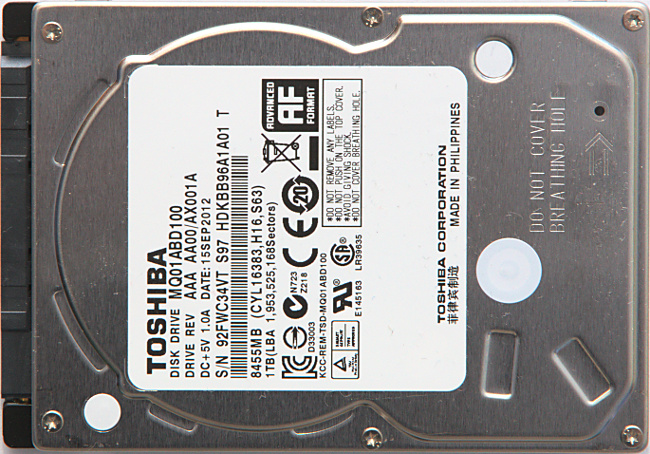
Front
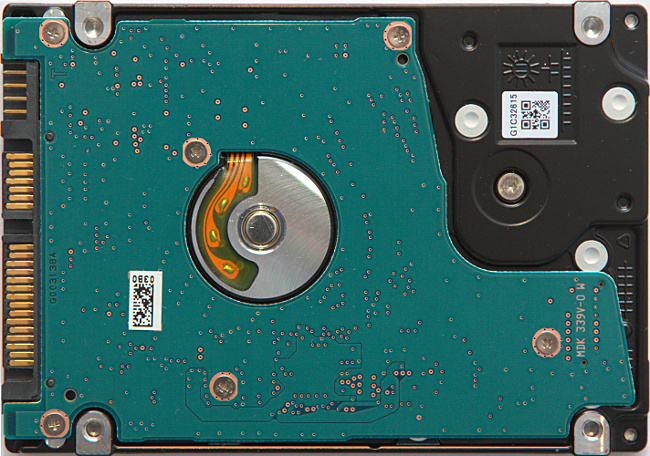
Reverse side
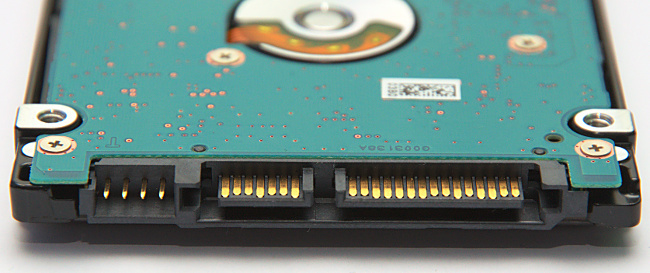
Close-up of auxiliary pins & SATA interface
Product Specifications
The following are the specifications, as
provided on the Toshiba website:
Features
- Model:
MQ01ABD100 - Formatted capacity: 1,000 GByte
- Form factor: 2.5 inch
- Interface type: Serial ATA
- Supported interface standards: ATA-8, Serial ATA 3.0
- Shock detection: Shock sensor circuit
- S.M.A.R.T.: The SMART command set is supported.
Physical parameters
- Number of platters: 2
- Number of heads: 4
- Bytes/sector (Host): 512
- Bytes/sector (Disk): 4096 kByte
Access times
- Average seek time: 12 ms
- Maximum seek time: 22 ms
- Track-to-track seek time: 2 ms
Transfer rates
- SATA (Host): max. 3.0 Gbit/s
Rotational speed
- Rotational speed: 5,400 rpm
Buffer
- Buffer size: 8,192 kByte
Reliability specifications
- MTTF:
600,000 Hours - Seek error rate: 1 error per 10^6 seeks
- Non-recoverable error rate: 1 error per 10^14 seeks
Power consumption
- Start (Maximum): 4.5 W
- Seek (Average): 1.85 W
- Read (Average): 1.5 W
- Write (Average): 1.5 W
- Low-power idle (Average): 0.55 W
- Sleep (Average): 0.15 W
- Stand-by (Average): 0.18 W
Power supply
- Supply voltage: +5 V (+/- 5 %)
Mechanical specifications
- Drive width: 69.85 mm
- Drive height: 9.5 mm
- Drive depth: 100 mm
- Drive weight: 0.117 kg
- Drive orientation: The drive can be installed in all axes (6 directions)
Temperature
- Operating:
From 5 °C to 55 °C - Non-operating: From -40 °C to 65 °C
Humidity
- Operating:
From 8 % to 90 % - Non-operating: From 8 % to 90 %
Vibration
- Operating (Maximum): 1 G, with 5 - 500 Hz
- Non-operating (Maximum): 5 G, with 15 - 500 Hz
Shock
- Operating (Maximum): 400 G, with 2 ms half sine wave
- Non-operating (Maximum): 900 G, with 1 ms half sine wave
- Shipping (Maximum): 0.7 m free drop with no unrecoverable error. Applied shocks in
each direction of the drive’s three mutually perpendicular axes, one axis
at a time (Packed in Toshiba’s original shipping package).
Altitude
- Operating:
From -300 m to 3,000 m - Non-operating: From -300 m to 12,000 m
Acoustic noise
- Idle mode (Disk spinning): Max. 23 dB
- Random seek: Max. 24 dB
Now let’s head to the next page where we
will look at our test PC and testing procedures…
















